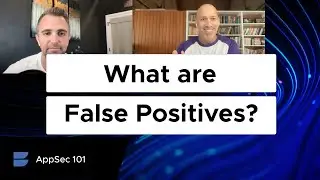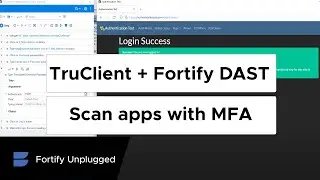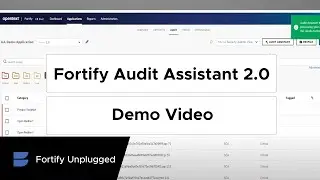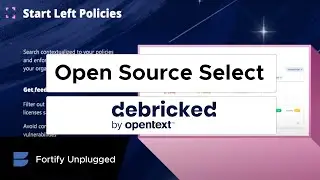Using results from Fortify Static Code Analyzer
This video goes deep into the various ways to use results from Fortify Static Code Analyzer to help you build secure software faster. Common ways to view fortify on premise static scan results:
• Within the output from Source Analyzer (or ScanCentral) [4:15]
• Within a Supported IDE [7:05]
• Within Audit Workbench [11:53]
• Within Fortify SSC [20:15]
• Via output From CI Pipeline [25:46]
• Using FPRUtility [28:40]
• Via Fortify generated Reports [30:52]
These are some of the ways to perform scans using Fortify Static Code Analyzer:
1. From the CLI (command-line interface) or Script that use Source Analyzer (this video)
2. From the CLI or Script that use ScanCentral
3. Within a supported IDE (integrated development environment)
4. As part of a CI Pipeline
Two earlier videos looked at the ways to perform static scans in Fortify Static Code Analyzer.
• SAST with Fortify: Scanning on The Command Line or a Script ( • SAST with Fortify SCA: Scanning on Th... )
• SAST with Fortify: Scanning in an IDE ( • SAST with Fortify SCA: Scanning in an... )
Fortify Results include:
• List of issues found and counts
• Files scanned
• Functions/Methods scanned
• Statistics about the scanned code
• Statistics about the scan environment
Fortify Static Code Analyzer pinpoints the root cause of security vulnerabilities in the source code, prioritizes the most serious issues, and provides detailed guidance on how to fix them so developers can resolve issues in less time with centralized software security management.
Learn more about Fortify Static Code Analyzer: https://www.microfocus.com/en-us/prod...
LEARN MORE about Fortify: https://www.microfocus.com/en-us/solu...
LEARN MORE about how Micro Focus was named a leader in the Gartner MQ for Application Security Testing: https://software.microfocus.com/en-us...
LEARN MORE about how Fortify received the highest score in the Gartner Critical Capabilities for Application Security Testing report for the Enterprise use case AND the Mobile and Client use case: https://www.microfocus.com/en-us/asse...
SUBSCRIBE TO FORTIFY UNPLUGGED: / @fortifyunplugged
CONNECT with the Fortify Online Community: https://community.microfocus.com/t5/F...
Connect with peers and share your knowledge
Find solutions and answers to your technical questions
Stay informed on new releases and product enhancements
Access downloads, demos, videos and support tips

![Complete online adult ballet center [30 minutes]](https://images.videosashka.com/watch/IgZEpRMQ-cE)