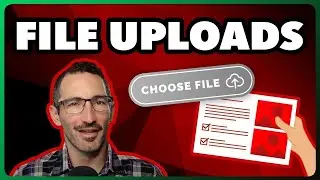Automating Infrastructure with Terraform | Obtaining API Tokens and Provisioning Resources
In this series, Justin Mitchel from @CodingEntrepreneurs explains how to set up and use Terraform as an IaC (Infrastructure as Code) tool. This series serves as an exclusive teaser for our soon-to-be-released IaC ebook, which will provide in-depth insights beyond this tutorial. Stay tuned for a comprehensive guide that takes your Terraform and IaC skills to the next level. In episode 2, Justin shows you how to create an API token and provision a compute instance.
New to Cloud Computing? Get started here with a $100 credit → https://www.linode.com/lp/youtube-vie...
Chapters:
0:00 Introduction
0:10 Create an API Token
1:00 Add the API Token to terraform.tfvars
2:42 Provision Your First Instance
6:37 Run Terraform Plan & Apply
10:14 Terraform Plan Output: Making Changes
14:32 Create an Output String
18:03 Create Multiple Instances with the Count Argument
21:35 New Challenge: Label & Output
25:25 Add SSH Keys
33:13 Configure Remote Backend with Object Storage
39:40 Run Terraform Destroy + Delete Local Terraform Files
42:16 Provision the New Instances
Read the doc for more information on Infrastructure as Code → https://www.linode.com/docs/guides/in...
Learn more about → https://www.linode.com/docs/guides/in...
Subscribe to get notified of new episodes as they come out → / @akamaideveloper
#AkamaiDeveloper #Terraform #IaC
Product: Akamai, Terraform, IaC; @CodingEntrepreneurs