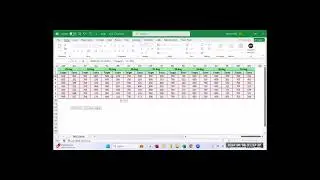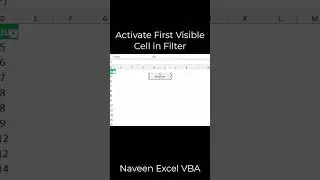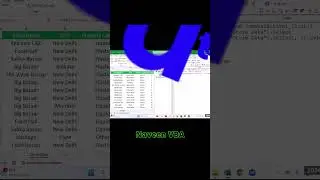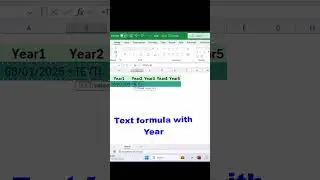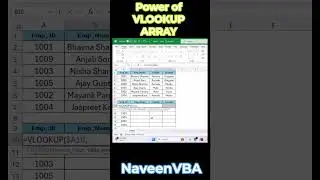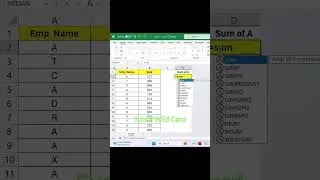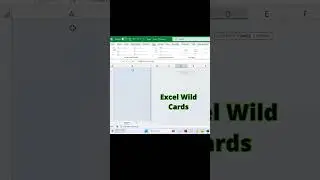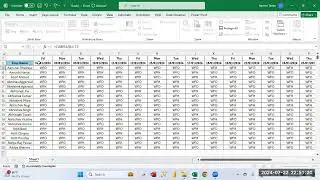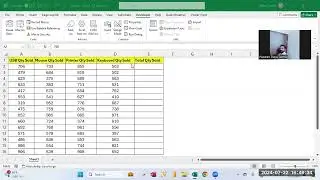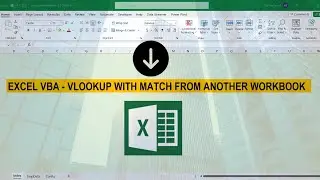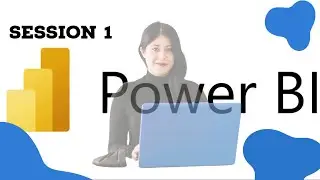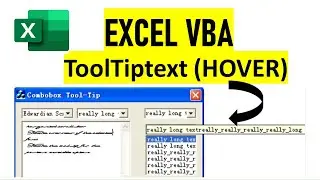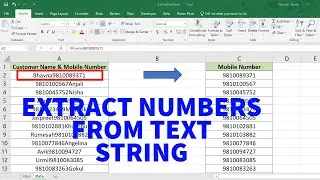Partial Match with VLOOKUP in Excel | MS Excel - VLookup Approximate Match | Wildcard in Vlookup |
In performing a partial match with VLOOKUP, we make use of the wildcard character asterisk “*”. This tutorial will walk through the process of finding partial matches using wildcards.
VLOOKUP is used to retrieve data from a data set using a lookup value or a criteria for a match. Sometimes, it is possible to only have a part of a criteria to use as a lookup value which requires a partial match as the scenario described in this video. We have some sales person names along with country name but Lookup Value is only Sales person's name, Hence, Wild Card Entry "*" has been used here to get the desired output.
---------------------------------------------------------------------------------------------------------------------------------------------------------
Keys :
1) How to Use Wild Card in Vlookup
2) How Vlookup apply on Partial Match
3) How to Use Approximate Match in Vlookup
4) Vlookup Partial Match
5) Vlookup Wild card
6) vlookup wild card excel
7) vlookup wild card formula
8) partial match vlookup
9) partial match using vlookup
10) partial match with vlookup youtube
11) approximate match vlookup excel
12) approximate match vlookup function
----------------------------------------------------------------------------------------------------------------------------------------------------------
#VlookupPartialMatch
#VlookupWildCard
#VlookupApproximateMatch
#NaveenTamta
#PartialMatchVlookup
#WildCard
#MSExcel
#Excel2010
#Excel2013
#Excel2016
#Excel2019
#Office365
----------------------------------------------------------------------------------------------------------------------------------------------------------Get Office 365: https://microsoft.msafflnk.net/15OEg
Let’s connect on social:
FaceBook : / naveen.excelvba.7
LinkedIn: / naveen-tamta-859691112
Note: This description contains affiliate links, which means at no additional cost to you. This helps support the channel and allows us to continue to make videos like this. Thank you for your support!
Happy Learning
Tags:
सारा Data एक बार में VLOOKUP करें, vlookup in excel, excel, vlookup, lookup, how to do vlookup, Vlookup Multiple Results, vlookup formula, Microsoft Excel, Excel in Hindi, in Hindi, Excel course in Hindi, vlookup in hindi, vlookup multiple lookup values, how to use vlookup in excel in hindi, vlookup all data,lookup multiple results, NaveenTamtaVBA, excel tips, excel tutorial, Naveen Tamta, Vlookup Multiple Results at Once, Tamta Uttarakhand, Uttarakhand Tamta, Excel Training, Excel Tutorial, VBA for beginners, VBA Training, Visual Basic training for students, Computer training, Data analysis, Excel Reports, Excel formulas and functions, Advanced excel, Excel tutorial, Naveen Tamta VBA, Naveen Excel, Excel training tips, Excel tips and tricks, Report creation, Data Analysis, Computer Training,