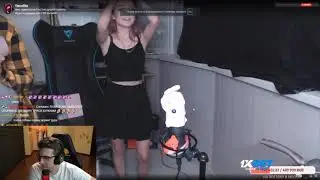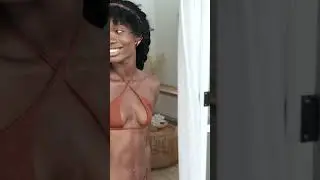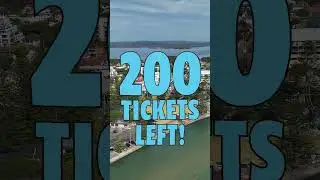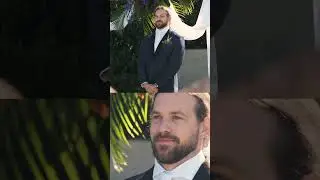Adobe Premiere Pro and After Effects workflow - Dynamic Link
Fast and user friendly workflow between Adobe Premiere Pro and After Effects. Learn how to use Dynamic Link and render and replace.
In the old days switching video clips between Premiere Pro and After Effects was very time consuming and unpractical. You had to render and export your edit from one application to import them in the other one. But if you then wanted to change something, like a new effect or some color correcting, you had the repeat the whole process of rendering and importing again. This can slow down your workflow and eventually consume your disk space with all the rendered versions of your project.
But now we live in a modern age where time is important, so Adobe created the dynamic link to make our editing lives easier. This link makes it possible to share media files between the adobe software. That's right, the dynamic link doesn't only work for Premiere pro and After Effects. It also works between almost all of the Adobe software. For example you want to animate a Photoshop file in After Effects and midway your project you decide there are to many faults in the original file. This doesn't mean you have to start all over again. You just do your changes in Photoshop and After Effects will automatically update the file.