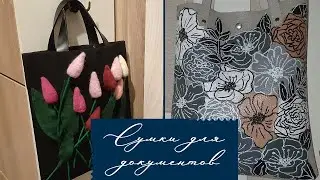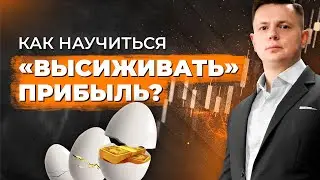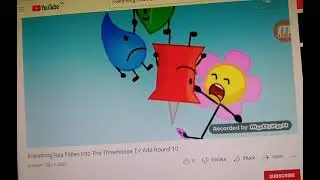#professional
In this tutorial, we're going to learn how to create a #professional logo design in adobe illustrator .
This Adobe Illustrator tutorial we will learn step by step procedure of create a professional and simple #logo #design by using #Ellipse tool. #Pen Tool, #rotate Tool so please do not miss any step.
Don't forget to check Tech Birds other videos on Tech Birds Channel.
Thanks for watching my Tutorials! If you enjoyed my video be sure to subscribe to my channel to receive free new videos notifications.
And also share with friends
Don't forget to COMMENT, LIKE and SHARE, to get more :)
#easy logo design in adobe illustrator
• logo design in adobe illustrator|Phot...
#3D #Letter Impossible looking Illusionary
• #3D #Letter Impossible looking Illusi...
Create 3D #logo #gradient effects in Adobe #AI #Photoshop
• Create 3D #logo #gradient effects in ...
3D Logo Design In Adobe Illustrator CC
• #3D Logo Design In Adobe Illustrator ...
#B Letter Logo Design - Create a Swirl Logo in Adobe Illustrator
• #Swirl b logo design in #Adobe illust...
Logo Design In Adobe illustrator
• Logo Design In Adobe illustrator