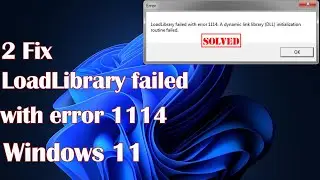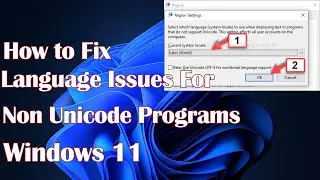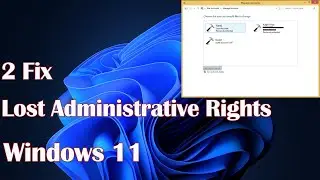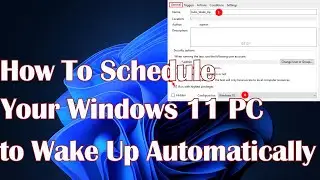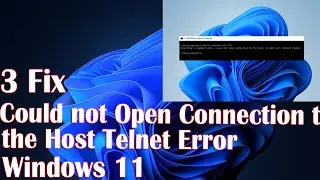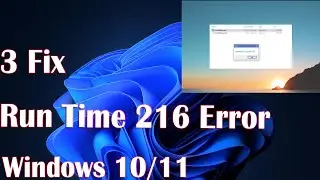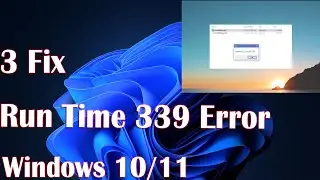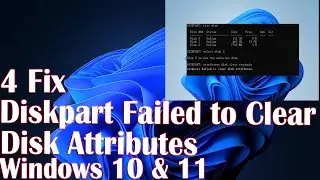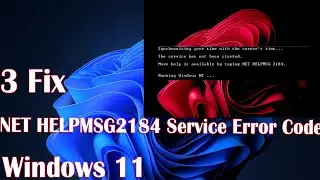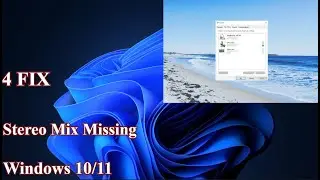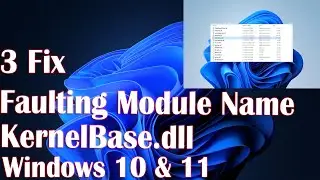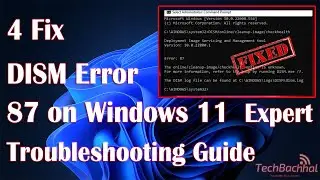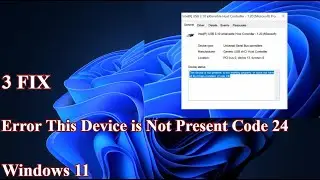Kernel Power Event ID 41 - Random Shutdown Windows 10 - 3 Fix
Event ID 41 kernel power can be encountered if your computer shutdown unexpectedly due to a power source failure or reboots unexpectedly. The kernel power error is a critical error that should never be ignored since it might cause Windows to become unstable.
Selecting Start, then turning off or shutting down the computer is the preferred method of shutting down Windows. When you use this standard technique, the operating system closes all files and alerts any running services or programs, allowing them to save any unsaved data to disc and flush any active caches. When your computer suddenly shuts down, Windows logs Event ID 41 the next time it begins. The following is an example of the event message:
Event ID: 41
Description: The system has rebooted without cleanly shutting down first.
This event indicates that Windows was unable to shutdown properly due to some unexpected activity. An interruption in the power supply or a Stop error might trigger a shutdown like this. Windows collects any error codes category when it closes down, if possible. Windows checks for these codes during the kernel phase of the next Windows startup and includes any existing codes in the event data of Event ID 41.
Event ID 41 may not have enough information to properly indicate what happened by itself. In most cases, you must additionally examine what was going on at the time of the unexpected shutdown. Identify a troubleshooting approach that is appropriate for your situation using the information in this video.
CMD commands
1. sfc /scannow
2. chkdsk /f /r
3. y
4. exit
This video will help to solve Random Shutdown - Kernel Power, Event ID 41 on computers, laptops, desktops running Windows 11, Windows 10, Windows 8/8.1, Windows 7 systems. Works on all computers and laptops (HP, Dell, Asus, Acer, Lenovo, Samsung, Toshiba).
#EventID41 #Windows10