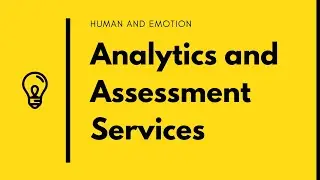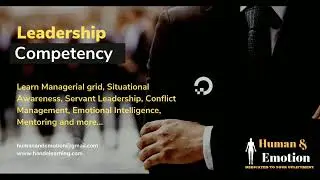Complete Power BI Training in 60 Minutes| HandE Learning | Technical and Data Science Learning
Power BI is a business analytics tool from Microsoft that allows users to visualize data, share insights, and make data-driven decisions. It includes features like:
Data Connectivity: Connects to various data sources (Excel, SQL, Azure, APIs, etc.).
Data Transformation: Cleans and shapes data using Power Query.
Data Modeling: Creates relationships and calculations using DAX (Data Analysis Expressions).
Visualizations: Provides charts, graphs, maps, and dashboards.
Publishing & Sharing: Shares reports via Power BI Service, integrates with Teams, SharePoint, and more.
Master Power BI in 60 Minutes: Topics Covered
1. Introduction to Power BI
What is Power BI?
Why Power BI?
Core Components:
Real-World Examples:
2. Getting Started with Power BI Desktop
Installing Power BI Desktop:
Interface Overview:
Connecting to Data Sources:
Demo:
3. Data Preparation and Transformation
Using Power Query:
Demo:
Merging and Appending Data:
Best Practices:
4. Creating Basic Visualizations
Types of Visualizations in Power BI:
Creating Visualizations:
Demo:
Enhancing Dashboards:
Advanced Features:
5. Building an Interactive Dashboard
What is a Dashboard?
Demo:
Real-World Example:
6. Publishing and Sharing Reports
Publishing to Power BI Service:
Sharing Dashboards:
Demo:
Access on Mobile:
7. Real-World Use Cases and Best Practices
Use Cases:
Tips for Success:
Power BI Resources:


![[MMD]YYB式萌王EX斯大林&丰臣秀吉-ELECT FPS60](https://images.videosashka.com/watch/Ci-o5RrtCB8)