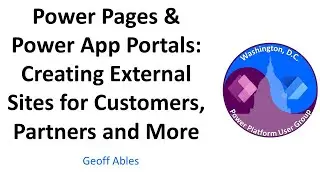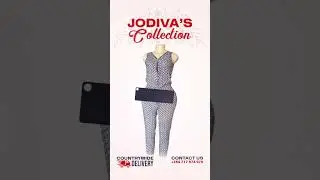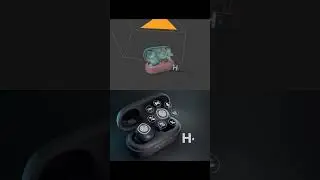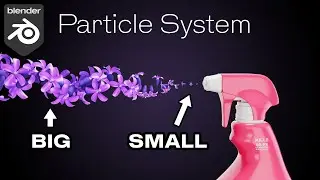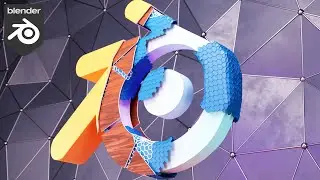Animated Social Media Poster: INTRO A Step-by-Step Guide using Blender and After Effects
Welcome to this tutorial on creating an animated social media poster using Blender and After Effects! In this video, I will take you through the entire process of creating an eye-catching animated poster that's sure to grab attention on social media platforms like Facebook, Twitter, and Instagram.
I will start by showing you how to create a 3d smart watch in Blender, where we'll use a variety of tools to create a visually appealing 3d smart watch design. You'll learn how to work with reference images, colors, and textures in Blender. After that we will animate then set up the lighting and ender the final work as png sequences
Once we've created our 3d animation of the smart watch, we'll move on to After Effects, where we'll add ab animated background, add shapes and texts to give the design more life. I'll show you how to use keyframes, transitions, and effects to add movement and interest to your poster. You'll learn how to animate your text, graphics, and images, and how to time your animation to make it stand out.
By the end of this tutorial, you'll have a solid understanding of how to create animated social media posters using Blender and After Effects. You'll have the skills and knowledge you need to create stunning designs that will help you stand out on social media and make a lasting impression on your audience. So let's get started!
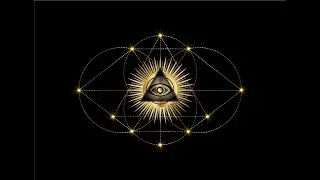

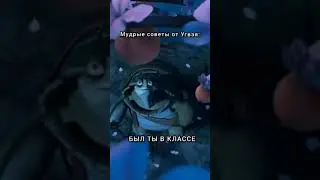



![[FREE FOR PROFIT] Три дня дождя x МУККА type beat | Pop punk type beat -](https://images.videosashka.com/watch/xdqqIm7zulU)