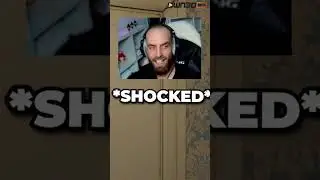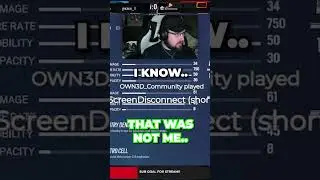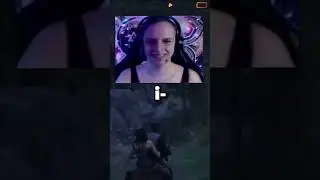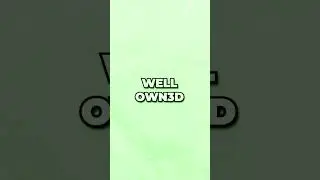HOW TO add Twitch PANELS to your channel
How to add Twitch panels to your channel and some extra tips.
In this video, we give you an easy and straightforward guide on how to add Twitch panels to your channel and will also show you how to restructure their layout and how to add a blank panel.
FREE TO USE blank panel image for your twitch setup (extra tip from the video) - https://imgur.com/7HEPsu7
We are currently working on more guides, for now this is the last video but in the upcoming weeks we will release more videos to assist your streams! Topics included are how to create and add labels with Streamelements, Streamlabs and OWN3D Pro, how to set up alerts, banners, overlays and many others.
Do you want to learn how to set up every element of your stream overlay? Follow our playlist with simple step-by-step guides for each element quickly explained in single videos so that you can gather precisely the information you are looking for.
00:00 - 00:12 Intro
00:13 - 00:32 Download at OWN3D
00:33 - 03:31 Add panel to Twitch
03:32 - 04:51 2 panel tips
04:52 - 05:18 Outro
▬▬▬▬▬▬OUR SHOP▬▬▬▬▬▬
OWN3D.tv
Everything a streamer needs.
💯 overlays, designs, alerts
🔥 emotes and badges
⚡️ animated and emote maker
📈 and much more
no matter which platform, we got you covered
👉 https://bit.ly/Visit-OWN3D-now
▬▬▬▬▬▬OUR SUBSCRIPTION MODEL▬▬▬▬▬▬
OWN3D.pro
Everything a streamer needs & more.
💯 overlays, designs, alerts
🔥 emotes and badges
🎶 sounds & music
🤖 chatbot
➕ extensions
📈 and much more
THE plugin for OBS Studio!
👉 https://bit.ly/visit-PRO-now
▬▬▬▬▬▬SOCIALS▬▬▬▬▬▬
Want to know more about OWN3D.tv and join our amazing community?
🐦 Twitter -- / own3d
📷 Instagram -- / own3d.tv
💬 Discord -- / discord
#twitch #howto #overlays #OWN3D
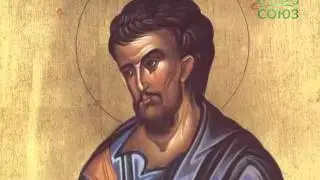
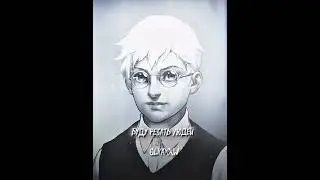





![IELTS Listening Practice Test 2024 with Answers [Real Exam - 420 ]](https://images.videosashka.com/watch/mS1rYfQ5Yq0)