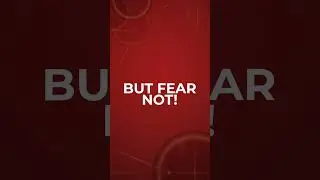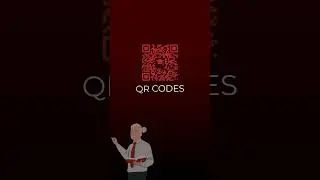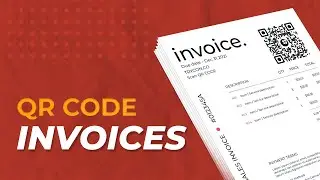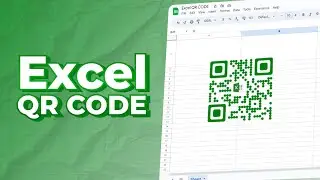Event Registration Made Easier: Explained in Two Minutes
It takes a lot of time and effort to organize an event. And when you do it, you need guests to register for it.
00:00 - Introduction
00:30 - How it works?
That’s how you get to make revenue out of the event. Additionally, registrations help you get a fair idea of how many people you need to make the arrangements for.
And an event registration tool goes a long way in your overall event-planning journey. With Ticket Generator’s event registration feature, you can do a lot. Here’s a quick overview of how it works.
It helps you design a whole landing page for your event. Not sure what it means? Well, think of it as a webpage dedicated to your event. Here you can add all the event-related details. For example, event name, description, images, date, venue, and timings.
Most importantly, it also contains a registration form that the attendees need to fill out to register. You can specify the form fields as per your needs. You can even select the fields that will be mandatory and the ones that will not be.
That’s not where it ends. If it’s a paid event, you can also choose to accept payments via the registration page.
While designing the event registration page, you can choose if you’d like the registrations to be approved manually or automatically.
As the registration is approved, the guest will receive event ticket in her inbox. It could be via email, SMS, or WhatsApp.
Once you’re done designing the registration page, you get a sharable link to it. You can use it in your event promotions. For example, email newsletter, advertisements, and print media.
Or you can even create a QR Code with this link. As the end-users scan it, they’ll be taken to your registration page in no time.
Once guests fill out the registration form and the registration is approved, they automatically receive the ticket. It’s that simple!
They can then show this ticket at the entry gate on the day of the event. In fact, there’s another perk here!
As they show you the ticket, you can verify if it’s genuine or not. How? Each ticket will have a QR Code on it. You just need to install the Ticket Validator app on your smartphone and scan the QR Code. Doing so will tell you if it’s valid, invalid, or duplicate.
Feel this is helpful? We’ve talked more about event registration in one of our articles. The link is in description.
If you found the video helpful, hit the like button. And don’t forget to subscribe to our channel.
The ‘must-read’ articles:
Contactless Event Registration Guide: https://bit.ly/3JdynAI
Event Registration Guide: https://bit.ly/3Ww9eV7
Event Registration for Non-Profits: https://bit.ly/3XDbbAf
Personalized Tickets for Events: https://bit.ly/3HwiBzy
The ‘must-watch’ videos:
How To Add Variable Information to the Tickets: • How To Add Variable Information to Ev...
Event Management Tool: • Event Management Tool: Manage Event R...
Ticket Generator: A Demo Video: • Ticket Generator: A Demo Video to Hel...
Connect with Scanova on other social media platforms:
Website -https://bit.ly/3wvKktS
LinkedIn - / ticketgenerator
Pinterest - / scanovatech
Facebook - / scanovatech
Twitter - / scanovatech
#eventregistration #ticketgenerator #getregistrationforevents