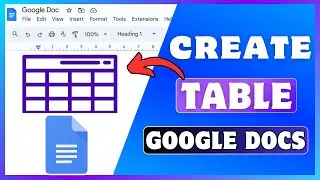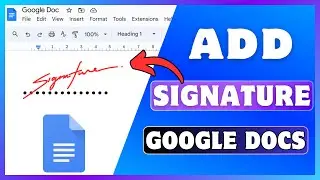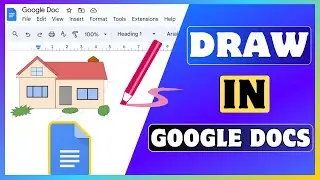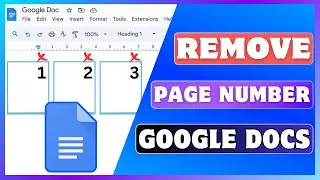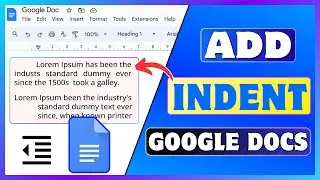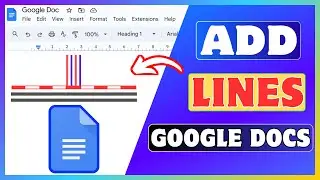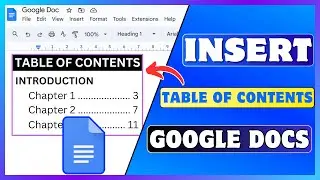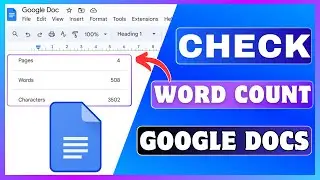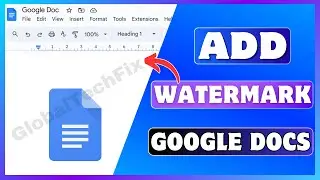How To Make A QR Code In Canva | Create A QR Code In Canva
How To Make A QR Code In Canva | Create A QR Code In Canva
Today, I'm going to show you how to make a QR code in Canva in just a few simple steps!
If you are searching to generate a QR code in Canva, you come to the right place.
Our Favorite Apps and Tools:
💥VidIQ (Get more views on YouTube) : https://vidiq.com/techunow
🚀NordVPN (Get up to 81% discount) : https://go.nordvpn.net/SH8xt
🛒Shopify (Start your online business) : https://shopify.pxf.io/techunow
A QR code in Canva is a scannable code that you can create directly inside your Canva designs. It looks like a square filled with black and white patterns and stores information like website links, text, or contact details.
When someone scans the QR code using their phone camera, it instantly takes them to the linked content without typing anything.
Generating a QR code in Canva is useful because it lets you easily add interactive links to your posters, flyers, business cards, or invitations.
This makes your design not only look good but also functional. For example, you can share your website, social media, menu, or event details with just one scan.
It saves space, looks professional, and gives your audience an easy way to connect with you.
🔶STEPS🔶
To create or generate your own QR code in Canva,
1. Open the Canva app on your computer or go to the Canva website.
2. Log in to your account if you haven’t already.
3. Click on the Create a Design button in the top right corner.
4. Choose the type of design you want, like Poster, Flyer, or Custom Size.
5. Look at the left sidebar and click on Apps.
6. Scroll through the available apps and click on the QR Code.
7. Now, click on the Open button.
8. Enter the URL or the text you want to link to the QR code.
9. Now, click on the Generate QR Code button.
The QR code will appear on your design, and you can move, resize, or customize it as you wish.
Finally, you can share your design or QR code, and anyone can scan the QR code to access your link.
#GenerateQRCode #CreateQR #MakeBarcode #Canva #Android #iPhone #Computer
▬▬ ▬▬ Related Videos ▬▬ ▬▬
✅ Transfer Ownership Of A Google Sheet
• How To Transfer Ownership Of A Google...
✅Screenshot On A Desktop Computer
• How To Screenshot On A Desktop Comput...
✅Create Ghibli Art Image Free
• How To Create Ghibli Art Image Free |...
If you liked this video, please don't forget to like this video and subscribe to our channel for more tutorials and tips.
🔴 Subscribe 👉 / @globaltechfix
This Video Includes:
⟡how to generate qr code in canva
⟡how to create barcode in canva
⟡create a qr code in canva