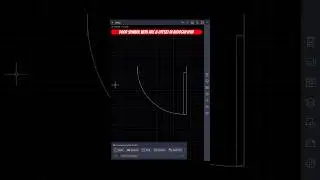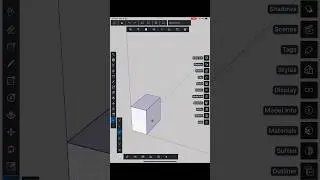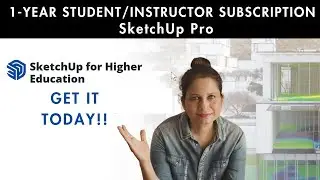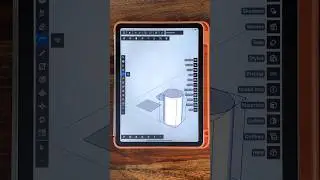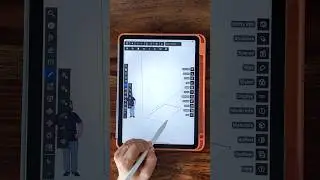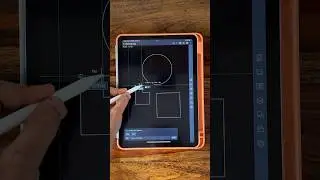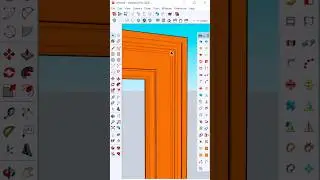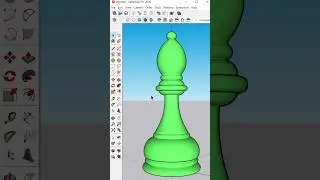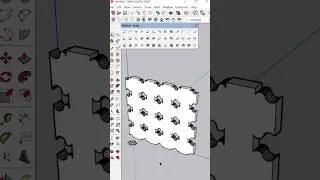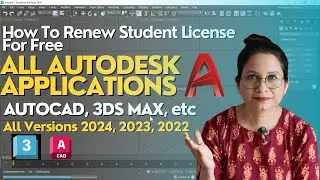How to Import AutoCAD file in Sketchup-step by step method
In this tutorial we are going to learn step by step method of how to Import an AutoCAD file in Sketchup (Recommanded workflow)
Here are the steps :
First of all we have to delete all the unnecessary layers .
We will then move the geometry close to the origin .
Reduce the file size if more than 15 mb.
Check the unit of measurement .
You want this to be same as sketchup file.
Save it in a lower version of autocad.
Now the file is ready to be imported in sketchup.
Open the sketchup file in which you want to import cad file.
Set units it required ( same as cad file by going into preferences )
Click file , import , navigate the folder where your cad file is saved.
From ' File of type' select "autocad files(*.dwg)"
Select the file that you want to import.
Select "merge coplaner faces"
Select "orient faces consistently"
Select "preserve drawing origin"
Select the unit used in your cad file from the 'units' drop down list.
Click ok
Import.
This tutorial is the most updated one available on YouTube.
Join this tutorial series for Learning SketchUp Free 2020, the best CAD solution to start designing completely for free! Getting started, basics.
Keep watching videos .
Please support us by subscribing to the channel .and hit the like button and share it with others who need help with the software.
You can connect with us on other social platforms by using the links given below -
Youtube : / designgorhythm
Instagram : / designgorhythm
Twitter : / designgorhythm1
Facebook : https://fb.me/DesignGoRhythm
Pinterest : / designgorhythm
You can also watch other Videos on Our Channel . Here are the links to the playlists.
Channel link :
https://www.youtube.com/c/DesignGoRhy...
Drawing & Sketching Basics :
• Drawing & Sketching Basics
Sketchup tutorials :
• SketchUp Made Simple: Beginner's Tuto...
Furniture Design in Sketchup
• Playlist
How To :
• Playlist
AutoCAD Beginners Tutorials :
• AutoCAD 2D & 3D Tutorials For Beginners
AutoCAD Problem Solved :
• AutoCAD Problems Solved
AutoCAD 3D Tutorials :
• Playlist
DIY ideas:
• DIY
Laptop Gyaan :
• laptop gyaan
Disclaimer : Copyright Disclaimer under section 107 of the Copyright Act of 1976, allowance is made for “fair use” for purposes such as criticism, comment, news reporting, teaching, scholarship, education and research. Fair use is a use permitted by copyright statute that might otherwise be infringing.”
Please note that no copyright infringement is intended , and I do not own nor claim to own the music used in this video.