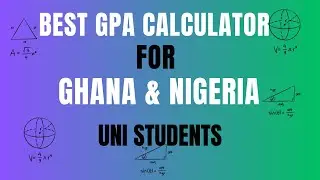How To Change Default PDF Viewer On Windows PC
In this informative tutorial, we’ll show you How To Change Default PDF Viewer On Windows PC. If you prefer using a specific PDF viewer, such as Adobe Acrobat, instead of the default application like Microsoft Edge, this video will guide you through the simple steps to make that change.
What You’ll Learn:
How to change the default PDF viewer using the Properties menu.
Step-by-step instructions for adjusting settings in Windows 10 and 11.
By the end of this video, you’ll be able to customize your PDF viewing experience on your Windows PC, ensuring you have access to all the features you need. If you find this tutorial helpful, please like, share, and subscribe for more Windows tips!
#PDFViewer #Windows10 #Windows11 #AdobeAcrobat #TechTutorial