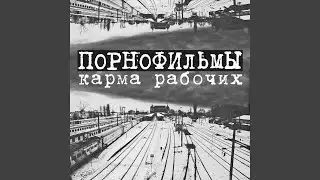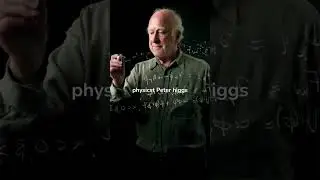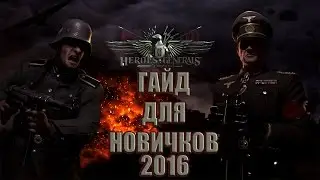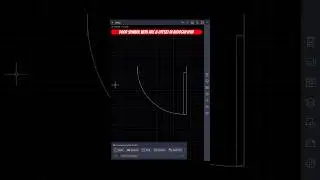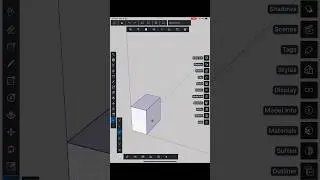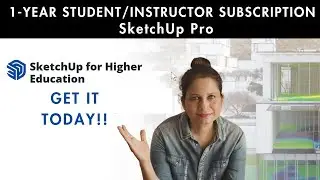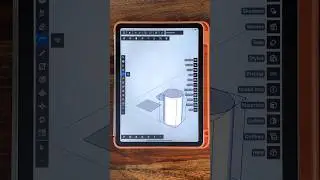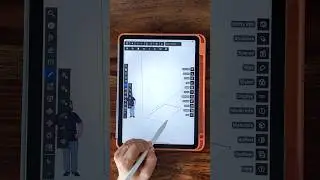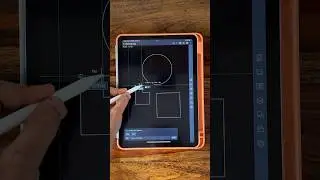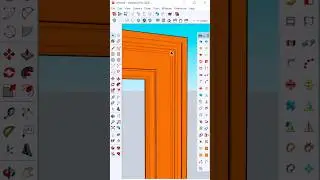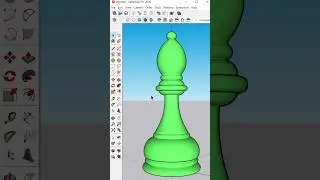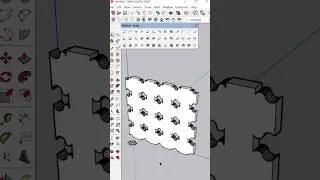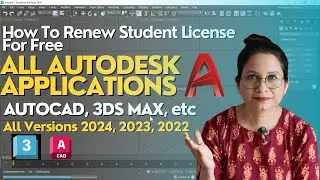Easy Table Modeling in SketchUp with CAD Drawing | Beginner-Friendly Tutorial
Welcome to our beginner-friendly SketchUp tutorial on table modeling using CAD drawing! Whether you're new to 3D modeling or looking to enhance your SketchUp skills, this step-by-step guide will walk you through the process of creating a table with ease.
In this tutorial, we'll cover the basics of importing CAD drawings into SketchUp and demonstrate how to use them as a reference for precise table modeling. Follow along as we break down the process into simple, easy-to-follow steps that will empower you to create realistic 3D tables in no time.
Key Tutorial Highlights:
-preparing CAD drawing
-Importing CAD drawings into SketchUp
-Creating the table's basic structure and dimensions
-Adding realistic details and fine-tuning your design
No prior SketchUp experience? No problem! This tutorial is designed with beginners in mind, providing clear explanations and practical examples to help you grasp the fundamentals of table modeling.
Ready to bring your table designs to life in 3D? Hit play and let's get started on this exciting SketchUp journey together!
🔗 SketchUp Resources:
Download SketchUp
CAD Drawing used in the tutorial
🛠️ Tools Used:
SketchUp pro 2020
CAD Software (for drawing)
🔔 Connect with us:
Website: www.designgorhythm.com
Instagram: @rajputshailey
Facebook: /designgorhythm
#SketchUp #CADDrawing #TableModeling #3DModeling #BeginnerTutorial #DesignTips #SketchUp2024