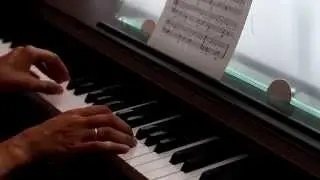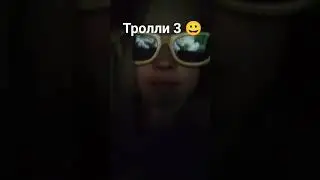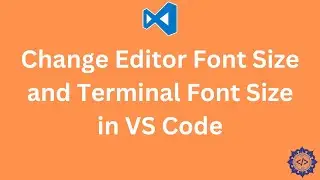How to Install Google Chrome in Ubuntu 24.04 LTS
Want to install Google Chrome on Ubuntu 22.04 LTS or 24.04 LTS? In this tutorial, I’ll show you how to download, install, and open Google Chrome using simple commands. Whether you're a beginner or an advanced user, this guide will help you set up Chrome in minutes!
🔹 What You’ll Learn in This Video:
✅ Download Google Chrome from the official website.
✅ Install Chrome using dpkg in the terminal.
✅ Launch Chrome and start browsing!
⏱ Timestamps:
📌 00:00 - Introduction
📌 00:11 - Step 1: Download Google Chrome
📌 01:29 - Step 2: Install Chrome using dpkg
📌 02:29 - Step 3: Open Google Chrome
🔧 Why Watch This Video?
Installing Google Chrome on Ubuntu can be tricky if you're new to Linux. This tutorial simplifies the process with clear, step-by-step instructions so you can:
✔ Get the latest Chrome version on Ubuntu 22.04 & 24.04 LTS.
✔ Use Chrome’s advanced features for better browsing.
✔ Avoid compatibility issues by installing it correctly.
🎓 More Ubuntu & Linux Tutorials:
📺 Check out our Linux playlist: • Ubuntu
👍 Like & Subscribe for More!
If this guide helped you, hit the 👍 like button, subscribe, and turn on notifications 🔔 for more Ubuntu tips and tutorials. Don’t forget to share this video with fellow Linux users!
#GoogleChrome #Ubuntu #Ubuntu22 #Ubuntu24 #LinuxTutorial #InstallChrome #LinuxCommands #UbuntuLinux #UbuntuDesktop #TechGuide #LinuxHelp #ChromeBrowser #LinuxForBeginners #UbuntuTips #TerminalCommands #UbuntuTutorial #GoogleChromeLinux #UbuntuInstall #LinuxTips #LinuxSetup