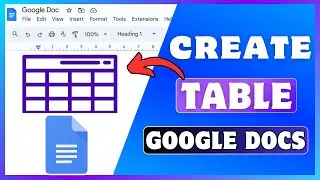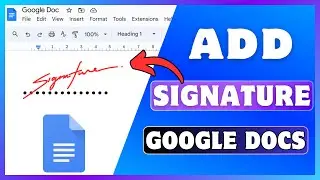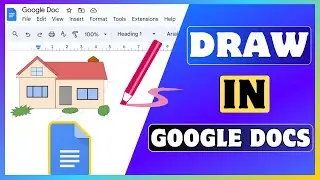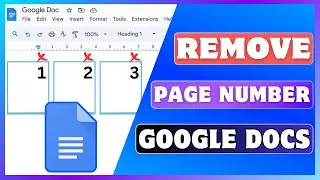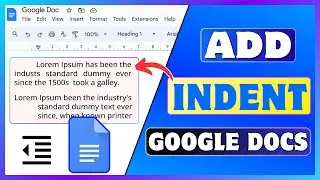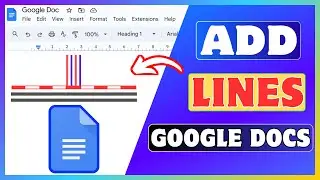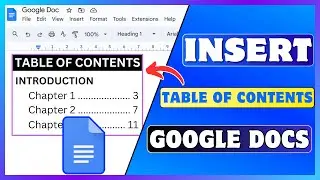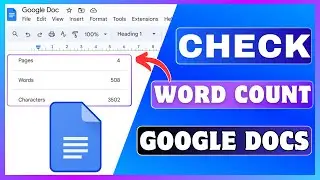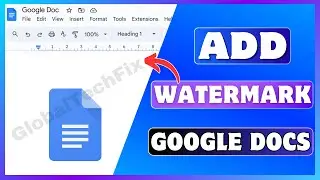How To Enable Voice Typing In Google Keyboard | Activate Voice Typing In Gboard
How To Enable Voice Typing In Google Keyboard | Activate Voice Typing In Gboard
Today, I'll guide you through how to enable voice typing in Google Keyboard.
If you've been searching for a way to turn on voice typing in the Gboard keyboard on your mobile device, you've come to the right place.
Before getting started, don't forget to like this video and subscribe to our channel for more tutorials and tips.
🔴 Subscribe 👉 / @globaltechfix
Enabling voice typing in Google Keyboard (Gboard) allows you to input text by speaking rather than typing manually.
When voice typing is enabled, you can simply tap the microphone icon on the Gboard and start speaking. The app then converts your speech into text and displays it in the text field.
Voice typing is faster than manual typing, especially for longer messages or notes. It saves time and effort by allowing you to dictate your thoughts instead of typing them out.
Voice typing is intuitive and easy to use. Once enabled, you can start using it immediately.
🔶STEPS🔶
To enable voice typing in Google Keyboard,
1. Open the Gboard app on your mobile device.
2. Scroll down and tap on Voice typing.
3. Tap on the toggle switch button next to Use voice typing.
4. Go to the note or message box or anywhere you want to type using voice speaking.
5. Google Keyboard will appear at the bottom of the screen.
6. Tap on the microphone icon on the top right side of the keyboard.
7. Now, start speaking what you want to type.
8. Gboard will convert your speech into text.
By following these simple steps, you can easily enable and use voice typing on your mobile using the Gboard keyboard.
#EnableVoiceTyping #VoiceTyping #Gboard #GoogleKeyboard #Android #iPhone
▬▬ ▬▬ Related Videos ▬▬ ▬▬
✅Verify Your Email On Roblox
• How To Verify Your Email On Roblox | ...
✅Remove Background From Image
• How To Remove Background From Image F...
✅Make Table In Google Docs
• How To Make Table In Google Docs | Cr...
If you liked this video, please don't forget to like this video and subscribe to our channel for more tutorials and tips.
This Video Includes:
⟡how to enable voice typing in Gboard
⟡how to enable multilingual typing in Gboard
⟡activate voice typing in Google Keyboard
⟡add Google keyboard voice typing
⟡how to change Google Voice typing