Add Google Drive to File Explorer on Windows 10/11
How to add Google Drive to File Explorer Navigation Pane in Windows 10/11. If you want, you can create a dedicated icon for your Google Drive which will appear in the navigation pane of File Explorer, similar to OneDrive. You can easily pin Google Drive to the left pane in File Explorer with a Registry tweak.
Add Google Drive to File Explorer [REG File]: https://bit.ly/3en3AzO
Remove Google Drive from File Explorer [REG File]: https://bit.ly/2ycAxOG
To use Google Drive on your Windows PC, you must first download and install Google Drive - Backup and Sync.
Download Google Drive Backup and Sync: https://www.google.com/drive/download/


![[MIRRORED] K-POP RANDOM DANCE || Old & New (2014-2024)](https://images.videosashka.com/watch/KZspeS6SH-I)




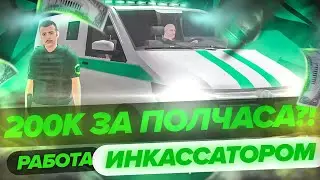


![Use Android Phone as a Webcam in OBS Studio [WiFi & USB]](https://images.videosashka.com/watch/tM4eGSWvFSo)

![How to Add ISO Game Files in RPCS3 [PS3 Emulator]](https://images.videosashka.com/watch/9GwnU9EkEUo)
![How to Block YouTube Ads on iPhone [2 Methods]](https://images.videosashka.com/watch/gdaJ32Azgyo)



![Enable Call Recording in Xiaomi Redmi or Mi Phones [MIUI]](https://images.videosashka.com/watch/1d0ZLDpDfBc)

