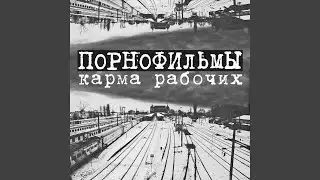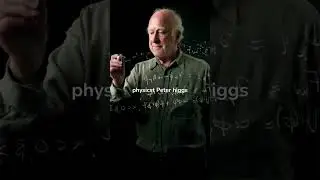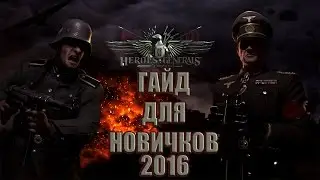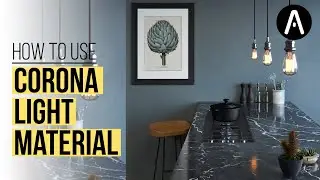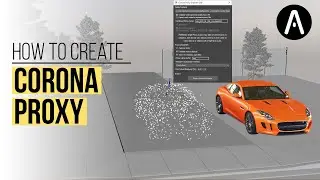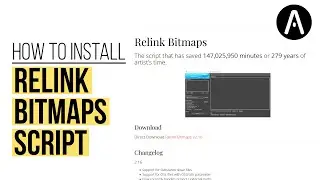How to change the default 3ds Max version that opens when double clicking MAX files
In this video tutorial, we are going to learn how to change the default version of 3dsmax that opens when we double click a ".max" file in Windows Explorer using the windows registry editor.
Registry - HKEY_CLASSES_ROOT\3dsmax\Shell\Open\Command
Default entry Value - "C:\Program Files\Autodesk\3ds Max 2022\3dsmax.exe" "%1" Path must be in quotes and have "%1" at the end
_____________________________________________
00:00 Intro
00:22 How to Open the Windows Registry Editor
00:45 How to change the 3DsMax default version
01:25 How to create a Custom Key to open additional versions
02:11 Conclusion
_____________________________________________
PC & OTHER GEAR 🖥️
CPU → https://amzn.to/3FUjeQD
GPU → https://amzn.to/3paCyDE
RAM (4 x 32 )→ https://amzn.to/2YTRGKu
SSD Drive → https://amzn.to/3aLqkZG
Motherboard → https://amzn.to/3jb96cN
CPU Cooler → https://amzn.to/3FTd5V1
Mouse → https://amzn.to/2WDHvZI
Keyboard → https://amzn.to/3iLSrfN
Monitor1 → https://amzn.to/3D7u2Ji
Monitor2 → https://amzn.to/2Y9Tbns
Microphone → https://amzn.to/3a0jWgQ
_____________________________________________
EDUCATION BOOKS 📚
» Read This If You Want to Take Great Photographs → https://amzn.to/3D4H8H4
» Light Science & Magic: An Introduction to Photographic Lighting → https://amzn.to/3B01O2l
» Understanding Exposure → https://amzn.to/2Y9UJxM
» Photoshop CC for Photographers → https://amzn.to/3ipWBJK
» Photoshop Classroom in a Book → https://amzn.to/3D82zqE
_____________________________________________
Enjoyed the video? Comment below! 💬
⭑ Subscribe to Archviz Explained / archvizexplained
⭑ Enjoyed? Hit the like Button! 👍
_____________________________________________
DISCLAIMER: Links included in this description may contain affiliate links.
I will only ever suggest services or products that I use myself and I personally believe in.
If you sign up using my affiliate link, I will receive a small referral bonus at no extra cost to you!
Thank you for supporting ArchViz Explained =)
#3dsmax #archviz #maxfiles