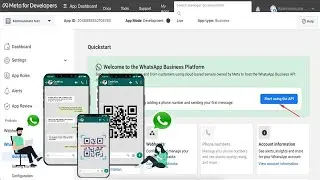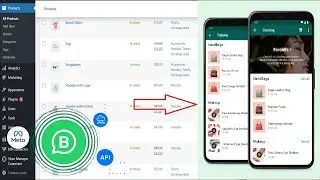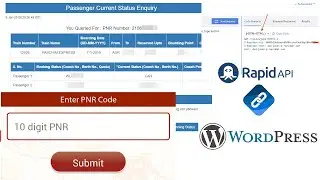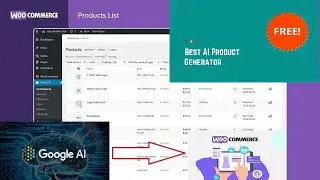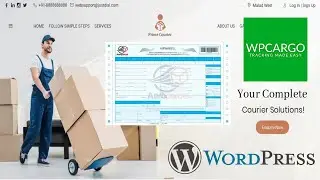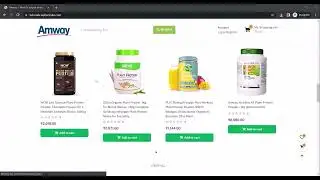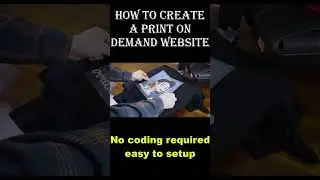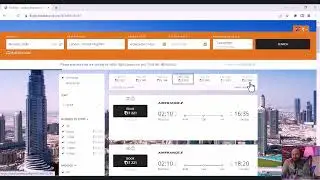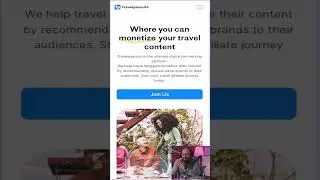How To Upload webP images To WordPress| Easy Method
When you try to upload WebP image file format to your WordPress website, It shows you an error message ”Sorry, this file type is not permitted for security reasons”. If you have tried to upload a WebP file to your WordPress media library and you receive the error message “Sorry, this file type is not permitted for security reasons“,
TO SOLVE THIS INSTALL AND ACTIVATE A FREE PLUGIN:https://wordpress.org/plugins/allow-w...
Simply activate this plugin and you are ready to upload webp image. To speed up website you need to add webp images to to your Website.
Simple plugin, there is no unnecessary code and its very light Plugin