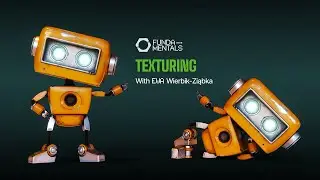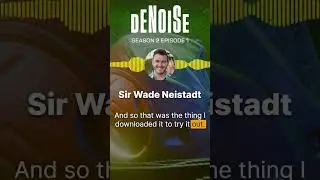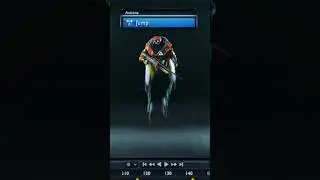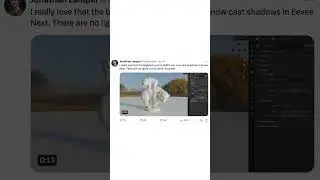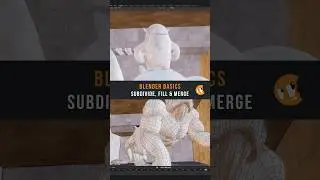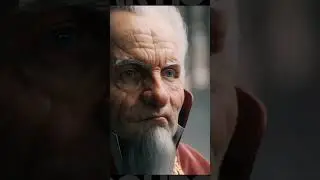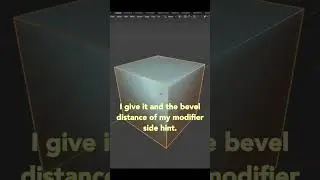How to Create Materials and Shaders in Blender [Course Trailer & First Lesson]
Want to create materials and shaders in Blender? Watch the full course on CG Cookie 👉 https://bit.ly/3juPu0I (first lessons are FREE).
In this Blender course, learn how to create materials and shaders.
Whether you're going for a stylized or realistic look, this course with a practice Blender exercise will teach you how to do it! This is the first part of a 40+ lesson course.
Why are shaders and materials a big deal?
After you’ve created your Blender models and added some lighting, the next step is to apply materials and create shaders.
Shading is one of the key pillars of computer graphics.
Knowing how to do it well will improve every render you make, whether it’s realistic or stylized.
In the full course, you'll also learn about all of the different shaders in Cycles and Eevee, the basics of adding textures, the principles of physically based rendering which will make your materials more believable.
I'll show you how to avoid the most common shading pitfalls, the right workflows for rendering different types of material effects, and how to create your own custom Blender shaders that are super user friendly.
The whole course will come together in one challenging exercise: you will get a scene to shade and submit the final render.
I will review all submissions and grade them "pass" or "fail" in 3 different areas: realism, aesthetics, and effort.
Don't worry - we'll first do a few objects together to get you started.
The intro music is Let Yourself Be Huge by Cloudkicker.
New to Blender? Watch the Free tutorial series "Getting Started with Blender" http://bit.ly/36xCDVJ
Start your FREE 7-day trial (with 100's of Blender Tutorials) 🎉 http://bit.ly/2FucgUx
Want Blender news in your mailbox? Sign up here for spam-free newsletter https://cgcookie.com/newsletter
FOLLOW US:
/ cgcookie
/ cgcookie
/ cgcookieinc