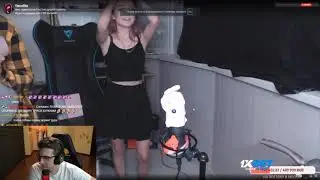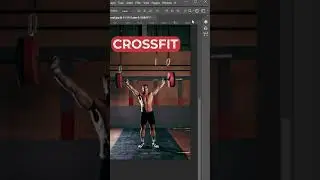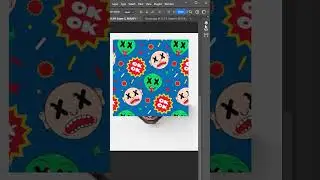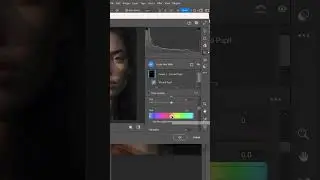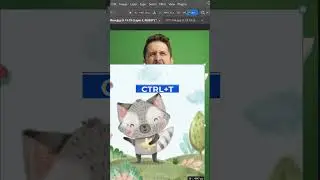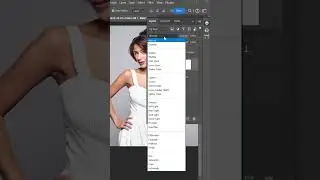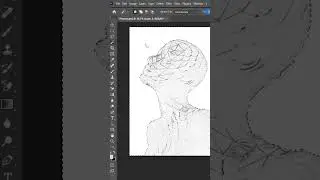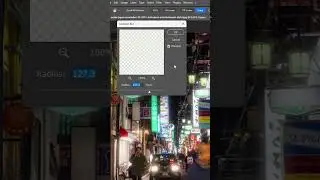Engraved Money Effect - Photoshop Tutorial - Dollar Texture
The concept of incorporating money effect designs has garnered significant attention in the realm of graphic design, infusing a touch of sophistication and elegance into various projects. In this Photoshop tutorial, we will lead you through the process of generating a captivating engraved money effect. By following these outlined steps, you will gain the expertise to seamlessly integrate realistic engraved text into your images, instantly enhancing their visual appeal with a professional and eye-catching allure.
If you learned something please leave a LIKE and SUBSCRIBE for more videos.
► SUBSCRIBE For More Photoshop Tutorials: https://www.youtube.com/c/MypstipsPho...
► Check out our Blog: https://mypstips.com
► Get Photoshop here! https://mypstips.com/adobe-creative-c...
________________________________
► Download Images
https://mypstips.com/create-engraved-...
-----------------------------------
► More Photoshop Tutorials:
Photocopy Effect Photoshop Tutorial (QUICK & EASY)
• Photocopy Effect Photoshop Tutorial (...
Photoshop Galaxy Eye Effect - Quick Photoshop Tutorial
• Photoshop Galaxy Eye Effect - Quick P...
Glass Morphism Effect Photoshop Tutorial
• Glass Morphism Effect Photoshop Tutorial
Billboard Mockup Photoshop Tutorial (EASY)
• Billboard Mockup Photoshop Tutorial (...
How to Place Text Behind Anything in Photoshop
• How to Place Text Behind Anything in ...
Instagram 3D Pop Out Photo Effects Photoshop Tutorial
• Instagram 3D Pop Out Photo Effects Ph...
Paper Cutout Effect Tutorial - Photoshop Tutorial (QUICK & EASY)
• Paper Cutout Effect Tutorial - Photos...
How to Create Super Speed Effect in Photoshop
How to Make Outline in Photoshop
• How to Make Outline in Photoshop
Extend Background Photoshop 2023 (QUICK & EASY)
• Extend Background Photoshop 2023 (QUI...
Create a Flower Face Photo Effect in Photoshop
• Create a Flower Face Photo Effect in ...
How to Make Sunburst Effect in Photoshop
• How to Make Sunburst Effect in Photoshop
How to Text Masking Effect in Photoshop - Typography T Shirt Design Tutorial
• How to Text Masking Effect in Photosh...
Letter Portrait Photoshop Tutorial
• Letter Portrait Photoshop Tutorial
How to Create a Circular Pixel Stretch Effect in Photoshop - Photoshop Tutorial
• How to Create a Circular Pixel Stretc...
How to Add Tattoos in Photoshop - Photoshop Tutorial
• How to Add Tattoos in Photoshop - Pho...
Realistic Perspective Text in Photoshop (for BEGINNERS!)
• Realistic Perspective Text in Photosh...
How to Make Glow Effect in Photoshop (FAST & EASY)
• How to Make Glow Effect in Photoshop ...
How to Create a Lightsaber in Photoshop
• How to Create a Lightsaber in Photoshop
How to Make Window Light Effect in Photoshop
• How to Make Window Light Effect in Ph...
How to Cut Out Trees in Photoshop (QUICK & EASY)
• How to Cut Out Trees in Photoshop (QU...
How to Create Spiral Gradients in Photoshop
• How to Create Spiral Gradients in Pho...
Glass Window Reflection Effect in Photoshop
• Glass Window Reflection Effect in Pho...
How to Replace Sky in Photoshop 2023 (FAST & EASY)
• How to Replace Sky in Photoshop 2023 ...
How to Add Clouds in Photoshop (FAST & EASY)
• How to Add Clouds in Photoshop (FAST ...
How to Change Background Color in Photoshop 2023 (FAST & EASY)
• How to Change Background Color in Pho...
Combine Two Images in Photoshop - Blend Images - Photoshop Tutorial
• Combine Two Images in Photoshop - Ble...
How to Make a Basic Rust Texture in Photoshop
• How to Make a Basic Rust Texture in P...
How to create ZOOM BLUR EFFECT using Radial Blur // Photoshop Tutorial
• How to create ZOOM BLUR EFFECT using ...
How to Easily Cut Out Glass and Transparent Objects in Photoshop
• How to Easily Cut Out Glass and Trans...
How to Create a Fractal Mirror Effect in Photoshop
• How to Create a Fractal Mirror Effect...
Dramatic Double Exposure in Photoshop - Easy Tutorial
• Dramatic Double Exposure in Photoshop...
Glitch Photo Effect Photoshop Tutorial
• Glitch Photo Effect Photoshop Tutorial
How to Fill Text with an Image in Photoshop
• How to Fill Text with an Image in Pho...
How to Blur Backgrounds - Short Photoshop Tutorial
• How to Blur Backgrounds - Short Photo...
Light Burst Text Effect in Photoshop
• Light Burst Text Effect in Photoshop
How to Create Rain Effect in Photoshop - Quick Photoshop Tutorial
• How to Create Rain Effect in Photosho...
Monochrome Watercolour Painting Tutorial in Photoshop
• Monochrome Watercolour Painting Tutor...
How to Make Underwater Effect in Photoshop - Quick Photoshop Tutorial
• How to Make Underwater Effect in Phot...
How to Create Duotone Effect - Duotone Poster Photoshop
• How to Create Duotone Effect - Duoton...
How to use Blend If in Photoshop - Quick Photoshop Tutorial
• How to use Blend If in Photoshop - Qu...
Heatmap Effect in Photoshop - Quick Photoshop Tutorial
• Heatmap Effect in Photoshop - Quick P...
Halftone Background Effect in Photoshop - Quick Photoshop Tutorial
• Halftone Background Effect in Photosh...
How to Make Art in Photoshop with Generative Fill
• How to Make Art in Photoshop with Gen...
-----------------------------------
Music track: Awake by Pufino
Source: https://freetouse.com/music/
Music for Videos (Free Download)
-----------------------------------
► CONNECT WITH US!
Blog: mypstips.com
Instagram: instagram.com/mypstips
Pinterest: pinterest.co.kr/mypstips
Medium: medium.com/@Mypstips