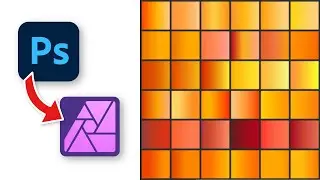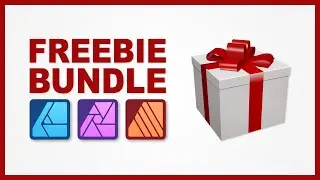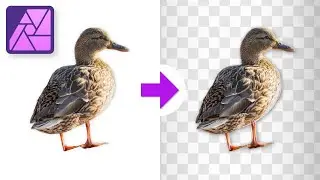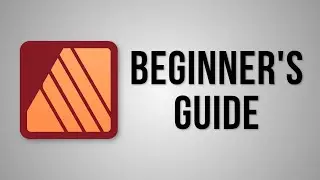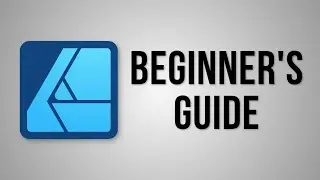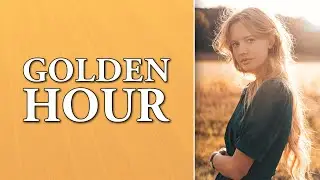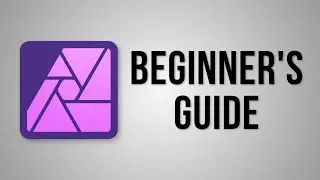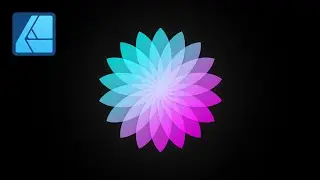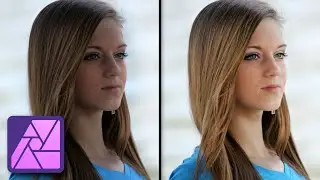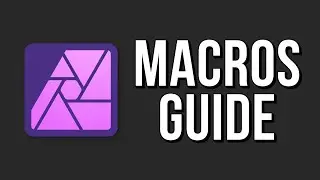10 Tips for Making Beautiful Flyers in Affinity Photo and Affinity Designer
Here are 10 tips you can use to make professional flyers, cards, posters, and banners in Affinity Photo and Affinity Designer. This tutorial is perfect for any beginner that wants to learn how to prepare items for print.
Be sure to enroll in one of our beginner's guides if you are new to Affinity. They will save you a LOT of wasted time and frustration. https://courses.affinityrevolution.com/
Download the example files I used: http://affinityrevolution.com/flyers/
Why do Walmart prints have their edges cut off? • Video
What is bleed, and why do commercial printers need it? • New document in InDesign - what is bl... (2:31-4:37) and • What is bleed? Why bleed is important...
1. Correctly set up your document - 0:33
2. Get free photos and drawings - 3:29
3. Use the shape tools - 5:28
4. Use adjustment layers and filters - 11:40
5. Choose the right fonts - 12:57
6. Use gradients and layer effects 16:24
7. Choose the right colors - 18:28
8. Print and export your design - 20:22
9. Make a test print - 21:57
10 Learn how to use Affinity - 22:43