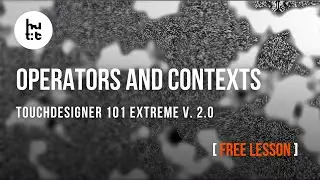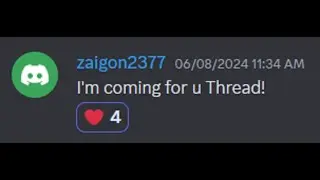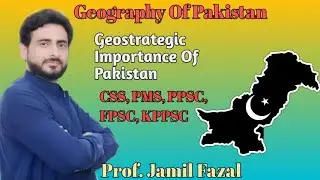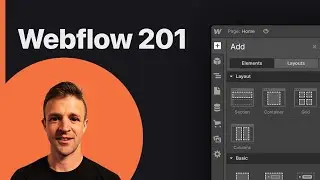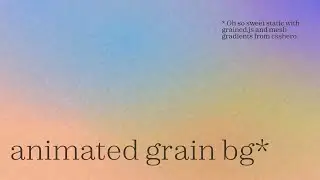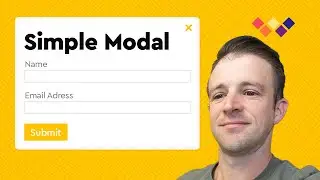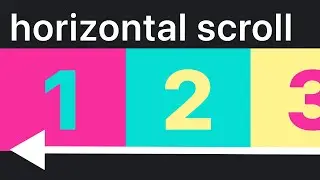a slider from scratch [Webflow CMS, GSAP]
Make a beautiful and responsive fullscreen slider (carousel) with a Webflow CMS Collection using some Javascript fundamentals! Typically, people either reach for third party libraries or Twitter fingers when trying to construct a CMS-based slider in Webflow. In this video, we will explore a custom-built solution with Javascript. Great for showcasing work or a gallery of sometime. We'll bring lots of cool concepts to bear here: the dvh unit for responsive full screen design, some custom CSS, position absolute and fixed, object oriented programming, and everyone's favorite - GSAP!
👯♀️ Clone it:
https://try.webflow.com/cloneable-is-...
// GSAP Discount
🎢 Get 10% GSAP: WEBBAE10
♣️ Creative Coding Club (My favorite GSAP lessons): https://www.creativecodingclub.com/bu...
// FREE resources
✂️ Code Snippet Library: https://code-snippets-sign-up.webflow...
🤝 CSS Nobody Told You About: https://www.webbae.net/css-nobody-tol...
🚗 Roadmap to learn Webflow: https://www.webbae.net/roadmap-to-lea...
// Premium content
🤝 Patreon: / webbae
🕸️ Advanced Webflow Course (201): https://www.webbae.net/product/webflo...
// Connect
🙋♀️ Join the Discord: / discord
🐥 Follow Me! / webisbae
![[Instrumental Remake] Brent Faiyaz, Drake - Wasting Time](https://images.videosashka.com/watch/Pc0_idcacUE)