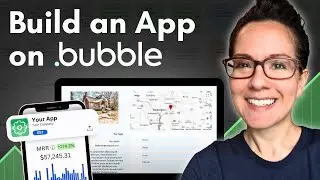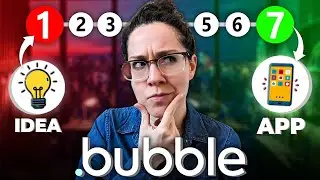How to Upload Custom Fonts to Your Bubble.io App
In a world full of guidelines, rules, and boundaries...sometimes, you just want to color outside the lines.
And while that might not mean completely going against the grain, it can mean letting your personality shine through (and your app's, too).
Bubble gives you a vast library of fonts to use in your app, but if you're not happy choosing within their limits, you have options.
Watch today's video lesson and learn how to upload custom fonts to your Bubble app.
Go on...give it a little personality :)
Here's the font code:
@font-face {
font-family: 'INSERT FONT NAME' ;
src: url('INSERT FILE URL);
}
____________________________
💥 Want to work side by side with our team to launch your app-based business? We're now accepting entrepreneurs into our private mentorship program. Apply here for a strategy call to learn more: https://coachingnocodeapps.com/built-...
Plus, here are a few more ways to get help fast...
👉 Free scalable app workshop: https://coachingnocodeapps.com/workshop
👉 Self-led training: https://www.coachingnocodeapps.com/re...
👉 Facebook community for no code app entrepreneurs: / 1165236046981865