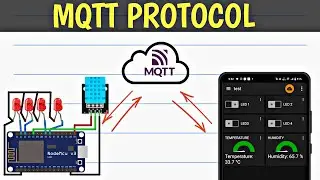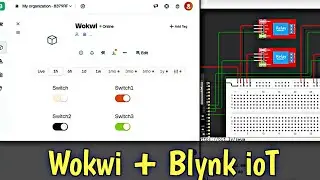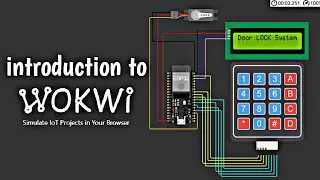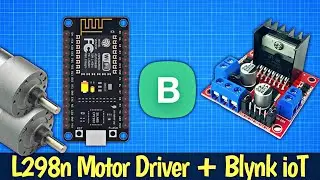ESP32 OTA Update Using Arduino IDE – Upload Code Over Wi-Fi 🚀| Hindi
Wirelessly Update ESP32 & ESP8266 Firmware Using OTA
In this video, we'll show you how to wirelessly upload code to your ESP32 using OTA (Over-the-Air) updates with the Arduino IDE. No need for a USB cable—just a simple Wi-Fi connection! 🙌
🔧 What you'll learn:
What OTA (Over-the-Air) updates are and why they're essential for IoT projects
Step-by-step guide to set up OTA on your ESP32 using Arduino IDE
How to update your ESP32 code wirelessly without needing to plug in any cables
Troubleshooting tips and common mistakes to avoid
Why OTA?
Updating your ESP32 wirelessly is super convenient for projects that are mounted inside enclosures or in remote locations where USB access is not possible. This tutorial helps you streamline your development process by enabling wireless updates, saving time, and making remote updates hassle-free.
#esp32 #esp32project
📌 Tools and libraries used:
Arduino IDE
ESP32 Board
ArduinoOTA Library
Wi-Fi Network
Chapters:
00:00 – Intro: Why Use OTA?
00:40 – Setting up OTA in Arduino IDE
01:00 – Uploading the first code via USB
02:55 – How to upload code wirelessly using OTA
05:00 – Wrap-up:Outro
Don’t forget to like, share, and subscribe for more tech tutorials and IoT project tips! Drop a comment if you have any questions or need further clarification. 👇
📢 Stay connected:
Instagram: / tfkiot
Facebook: / tfkiot
Email: [email protected]
Thank you for watching, and we'll see you in the next video!
Previous Videos:
DeepSeek vs Esp32: • Can DeepSeek R1 Really Write Code ? T...
16x2 i2c LCD : • I2C LCD Tutorial for Beginners | Easy...
Blynk ioT with GSM: • Blynk ioT with GSM Module Controls 4... DateTime Clock WithGSM: • DateTime Clock using Sim800c GSM module PHP Mysql Dashboard: / osjqrogvkgo
Wokwi + Blynk: • Esp32 | Blynk & Wokwi: Simulating Wi-...
Blynk + sinric : • Video
Background Music: • No Copyright Music Cyber Attack E...