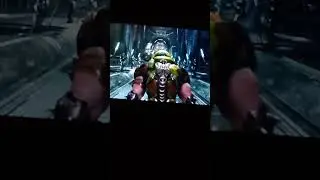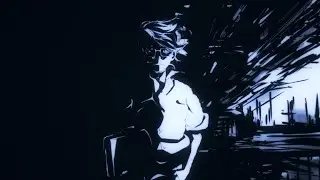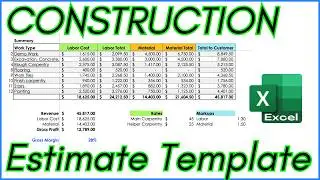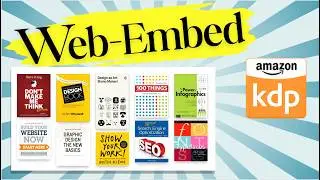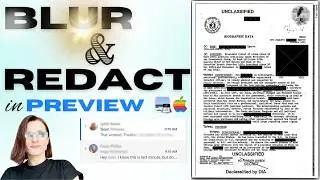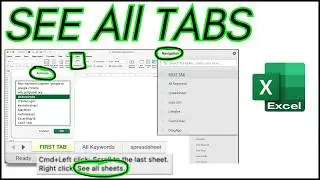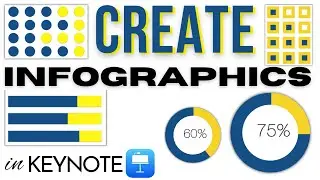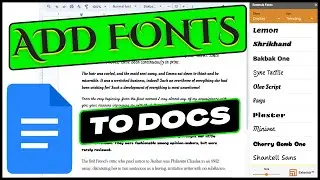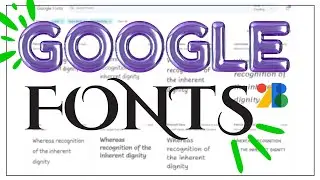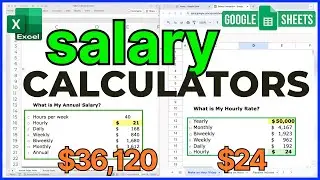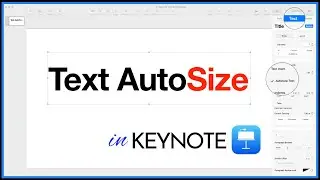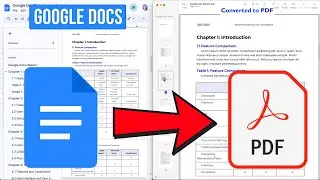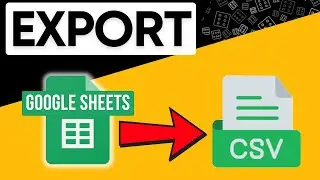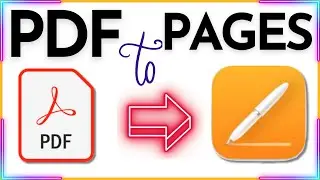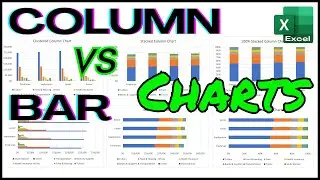How to Freeze Rows & Columns in Google Sheets
There are two different methods for freezing Google Sheets rows and columns. One through the menu and the other an amazing and quick way of clicking and dragging. Also, how to resolve the "There is a Problem" error when freezing rows/columns. (Lesson 12 )
You will learn the basics of Google Sheets in this series FROM ZERO TO HERO: GOOGLE SHEETS for Beginners. In 30 days, you will move up from someone very new to Google Sheets to someone who is able to navigate the basics and utilize the tool.
———————CHAPTERS———————————
00:00 - Intro
00:27 - Freeze in the Menu
01:04 - Unfreeze Rows or Columns
01:37 - Freezing via CLICK & DRAG
02:35 - Error Freezing Rows or Columns
———————LINKS————————————
All the Google Sheets shortcuts for Mac & PC:
https://support.google.com/docs/answe...
Google Sheet Guide:
https://support.google.com/a/users/an...
#akaakidesign #akistepinska