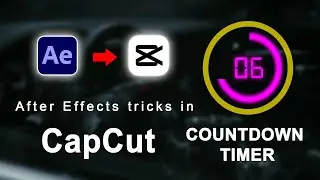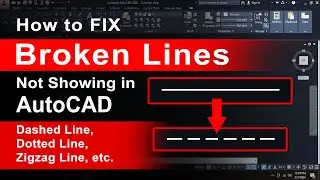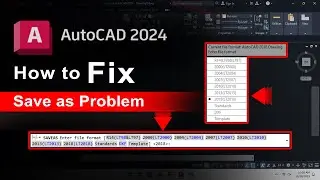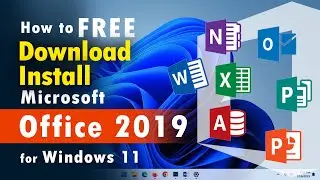Text not visible in AutoCAD
In one of the files, the text is not visible and the only thing that shows is a box where the text should be. It's the same in paper space and model space and prints this way too.
Method:
Right-click in the drawing area, and choose Options.
In the Options dialog box, Display tab, under Display Performance, click or clear Show Text Boundary Frame Only, and click OK.
At the Command prompt, enter regen to regenerate the drawing, updating the display.
When text display is turned off, a bounding box displays instead.