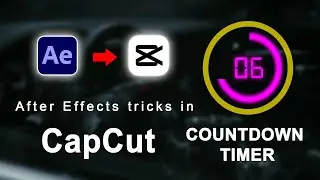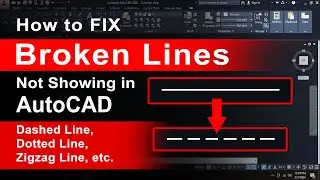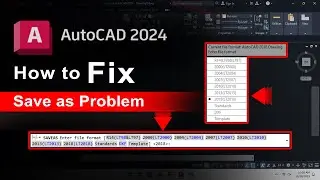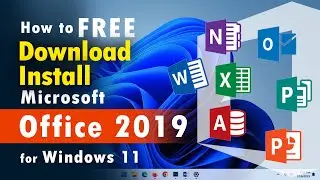How to fix File tabs missing error in AutoCAD
How to fix File tabs missing error in AutoCAD
Hello Everyone!
In this lesson, I explain How to fix File tabs missing error in AutoCAD. If you want to fix the File tabs missing error in, please follow the steps in Video.
Solution:
1.0 Type FILETAB on the command line and Press Enter Key.
2.0 Or You can also toggle the visibility of file tabs from the Interface panel of the View tab.