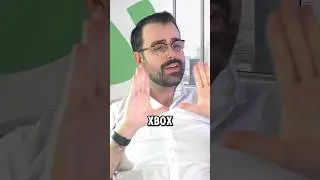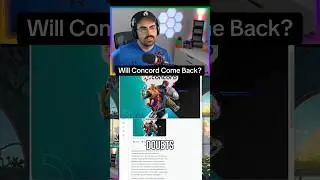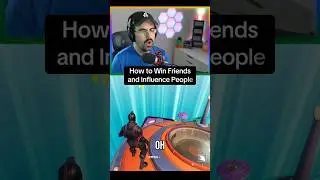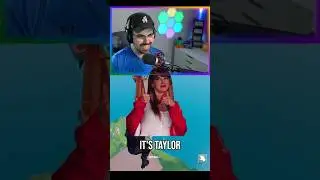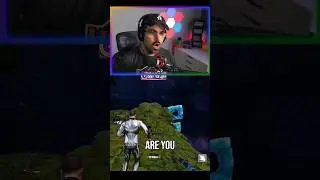How to Play 3DS on Android - Lime3DS Guide
In this video, I’ll show you how to install and set up Lime3DS, the successor to the Citra emulator, on your Android device. Whether you’re using a Google Pixel Tablet or any Android phone or tablet, this tutorial will help you get 3DS games up and running smoothly.
I'll guide you step-by-step through the installation process, show you how to configure the app for optimal performance, and walk you through pairing a GameSir G8+ controller for the best gameplay experience. You’ll also learn how to map your controller, hide on-screen controls, and fine-tune graphics settings for smoother gameplay and improved visuals.
Remember, you’ll need to provide your own games, ideally by dumping them from a modded 3DS. If you run into any issues or have questions, you can join my Discord for more help and advice.
If you enjoyed the tutorial, don’t forget to leave a like, drop a comment with what you’d like to see next, and subscribe for more gaming content. See you next time!
Join the Discord here: