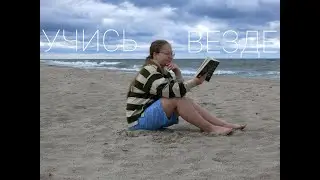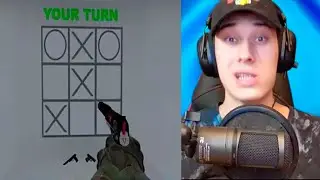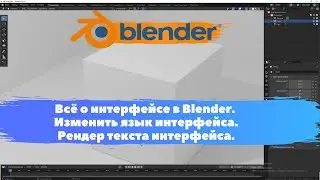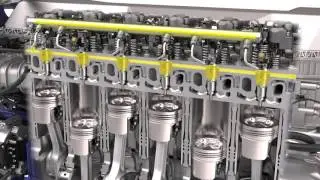Straighten photos in Photoshop CC 2018 | 3 min Adobe
HOW TO STRAIGHTEN PHOTOS IN ADOBE PHOTOSHOP
More 3-Minute Adobe tutorials: • 5 min Adobe tutorials
This video also includes:
How to straighten photos in Photoshop CC
How to use the content-aware crop tool to prevent having to trim too much of the photo off when straightening.
Adobe PS version: CC 2018, 19.0 release.
Workspace: Essential (default)
Keyboard shortcuts used:
"C": activate crop tool
Hold "Ctrl" (while in crop tool): temporarily activate Straighten tool
Ctrl+Z: Undo last action