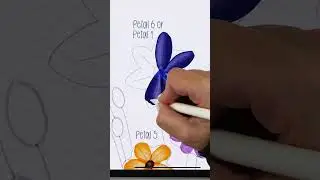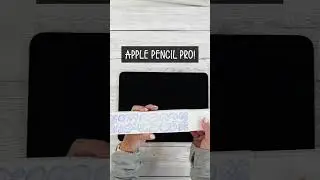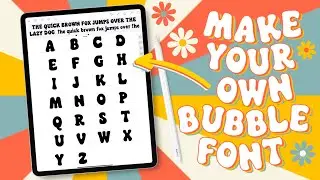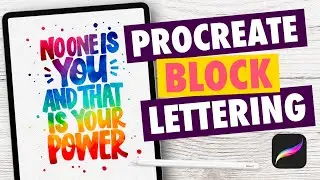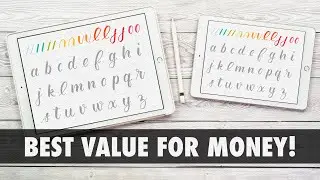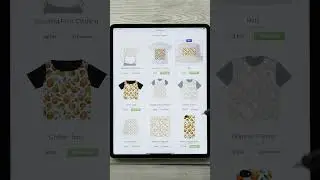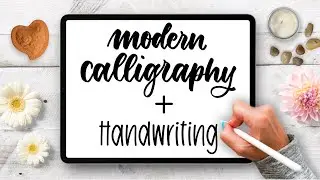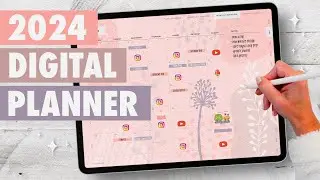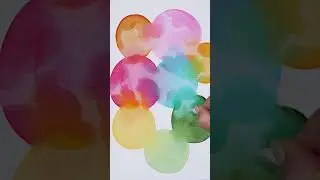No more pixelation or blurry Procreate files | Convert to SVG
How to convert your Procreate artwork to SVG and avoid blurriness and pixelation! This is a super easy tutorial where you’ll learn how to make SVG files that you can use for your Cricut or Silhouette machine too 😄
The link to my Affinity Designer course is here: https://amandaarneill.com/ipadvectors/
My favorite iPad stylus pens: • Best Stylus for iPad - including Appl...
My gadgets:
4th gen iPad Pro 12.9" 512 GB: https://amzn.to/2WTfVoA
2nd gen Apple Pencil: https://amzn.to/2yoxSSm
Magic Keyboard 12.9": https://amzn.to/36qPycx
iBeanie iPad stand: https://amzn.to/3cXROuz
AHASTYLE silicone sleeve for Apple Pencil: https://amzn.to/3bwmcMo
PaperLike screen protector:
https://paperlike.com/ipadlettering
Brought to you by iPad Lettering!
Check out my website http://ipadlettering.com to find custom Procreate brushes and handlettering practice sheets.
Connect with me on Instagram: / ipadlettering and Facebook: / ipadlettering
Disclaimer: iPad Lettering is a participant in the Amazon Services LLC Associates Program, an affiliate advertising program designed to provide a means for individuals to earn fees by linking to Amazon.com and affiliated sites. The cost to you for these products is the same, but Karin earns a small commission and that keeps the channel alive. Win win!
#ipadlettering #procreate #handlettering

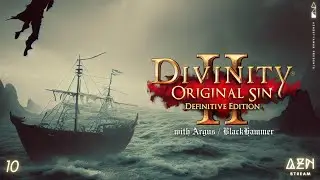

![The Rise Of Jade Chamber Full cut scene | [ Genshin Impact ]](https://images.videosashka.com/watch/3jvZQ2EjbrU)