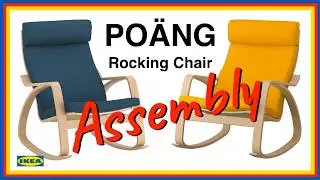How to Unistall Software in Linux Debian Terminal - Raspberry Pi Tutorial
Raspberry Pi video tutorials. How to uninstall software packages in Linux Debian using gnome terminal, command line. This is an example on how to remove software program packages in Linux Debian using the command line in terminal. • How to Install Raspbian on Raspberry ...
First, list all packages that were Install'ed locally.
sudo dpkg --list | grep [filename]
Next, add the file name at the end of this command line.
sudo apt-get --purge remove [filename]
To check if the program files were removed.
find . [filename]
more info: https://wiki.debian.org/ListInstalled...
Thanks for watching and remember to rate and Subscribe https://goo.gl/Amj8rx if you haven't already.
#raspberrypie #rpbox #linux #debian #uninstallsoftware #shell #gnome #terminal #tutorial #videotutorial #programing #ubuntu