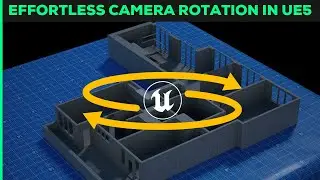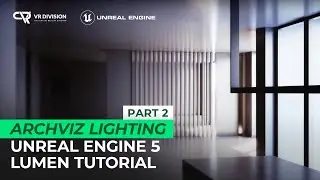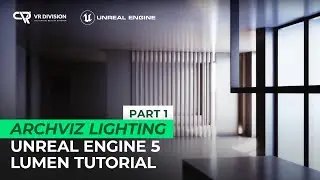Exporting 3D Projects to Unreal Engine Made Easy | Part 3 (Free Course)
By the end of this video, you’ll have a solid understanding of how to streamline your projects and avoid common pitfalls in Unreal Engine. This workflow is essential for creating interactive 3D experiences or even preparing for large-scale projects.
Don't forget to check the description for download links and resources mentioned in the video. Let me know if you have any questions!
Special thanks to Cesium for believing in our mission to inspire one million people to learn Unreal Engine and create impactful projects!
Happy Learning! 🚀
--
Watch the lessons in Detail (Downloads)
https://www.vrdivisionacademy.com/join
--
Follow Cesium:
/ cesium-gs
@cesiumjs
https://x.com/cesiumjs
Follow VR Division and Yahiya
/ vrdivision
/ yahiyajasem
/ vrdivision
/ yahiyajasem
--
Links and Resources:
Datasmith Exporter:
https://www.unrealengine.com/en-US/da...
Datasmith Documentation:
https://dev.epicgames.com/documentati...
Visual Dataprep Documentation:
https://dev.epicgames.com/community/l...
Hillside Sample Project
https://www.fab.com/listings/3277687b...
The City Model I used in SketchUp Part:
https://3dwarehouse.sketchup.com/mode...
Miro
https://miro.com/
Blender Resources:
https://www.blender.org/download/demo...
https://www.blenderkit.com/
NVIDIA Blender 4.2 USD Branch
https://enterprise.launcher.omniverse...
--
Timestamps:
00:00 - Intro
00:07 - Datasmith for 3Ds Max
04:26 - Datasmith for SketchUp
07:50 - My Data Workflow
12:50 - In the Future, Everyone will have a digital twin of their home
13:20 - My Datasmith Workflow
18:30 - Use Placeholder Materials
21:13 - sorry for excitement!!
21:20 - More Info on Datasmith
22:30 - Using Visual Dataprep (Important)
29:18 - How to Migrate from a project to a project
28:29 - Importing FBX Files
43:09 - Importing GLTF Files from FAB
45:36 - Importing USD and GLTF from Blender
47:05 - Enable USD Importer
47:36 - Importing USD Files
48:43 - Importing GLTF Files
51:13 - Blender USD Branch (NVidia)
56:53 - Timelapse