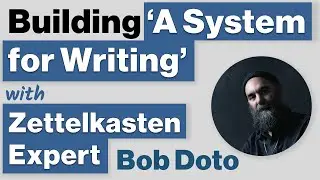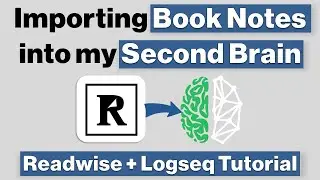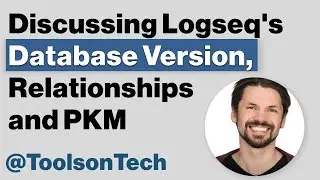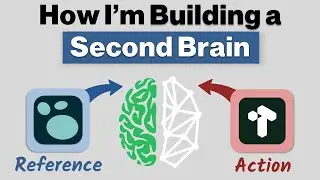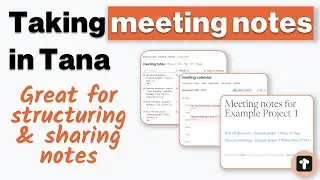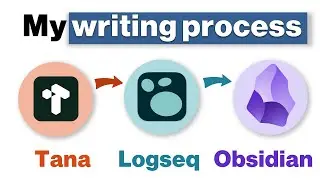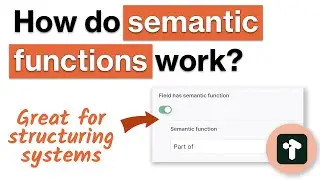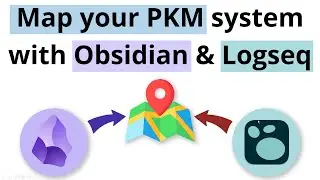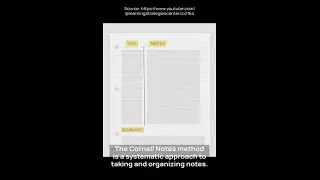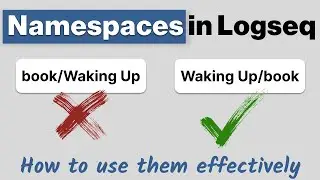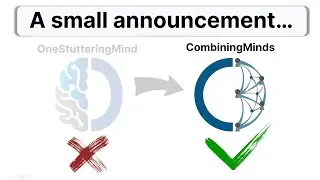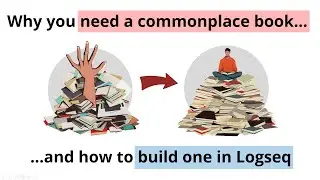17 Tips to Level-up in Logseq
📚 LOGSEQ MASTERY COURSE 👉🏼 https://go.combiningminds.org/FbWyJXD
───────────────────────────────────────────────────────────
Start building a digital Second Brain with Logseq. Transform information overload into a database of insights. Save yourself countless hours trying to figure it out for yourself and access insights not shared anywhere else.
🔗 LINKS
───────────────────────────────────────────────────────────
Some templates to start off with https://ko-fi.com/s/8bc07b5d91
A downloadable guide to keyboard shortcuts https://ko-fi.com/s/07e5896512
@toolsontech video on backing up files • What you need to know to never lose n...
🛠️ TOOLS I USE*
───────────────────────────────────────────────────────────
🧠 Note-taking & PKM - Tana: https://try.tana.inc/combiningminds
📚 Reading management - Reader & Readwise: https://readwise.io/dariods/
⏱️ Time tracking - Rize.io: https://rize.io/?via=dario (Use code DARIO for 25% off)
💰 Accounting software - Xero: https://xero5440.partnerlinks.io/6n3m...
💳 International payments - Wise: https://wise.com/invite/ahpc/dariod453
🎓 Course creation - Systeme.io: https://systeme.io/?sa=sa003240109180...
📖 Book summaries - Shortform: https://www.shortform.com/combiningminds
📊 Excel productivity - KeySuite Excel: https://thekeysuite.com/
🎯 PowerPoint productivity - KeySuite PowerPoint: https://thekeysuite.com/
⏲TIMESTAMPS
───────────────────────────────────────────────────────────
00:00 - Introduction
01:36 - When in doubt, default to the daily journal
02:25 - Become familiar with how Logseq is manipulating your text files
04:07 - Learn to use pages as nodes of association, not only locations (Baker-baker)
06:34 - Tags and backlinks are the same thing, but can impact how you use your files in other applications
08:13 - Leave clues for your future self
09:16 - Have a catch-all tag
09:59 - Don't use the built-in task management for TODOs
11:09 - Learn to use keyboard shortcuts
12:58 - Use the sidebars
13:19 - Indent your blocks when information belongs together or expands upon information in the block above
17:32 - Clean up your pages with some Markdown headings.
21:33 - Learn how to use properties
24:25 - Use templates
27:08 - Namespaces are great for navigation, but can be a schlep to maintain
29:01 - Backup your files
30:20 - Update your Logseq version
31:10 - Don't be kak, be lekker
🎈 SUPPORTING THE CHANNEL
───────────────────────────────────────────────────────────
If you've found the videos useful and would like to support the channel, sharing the video with a friend who might find it useful is much appreciated. 🙏🏽 If you'd like to contribute financially to support further video creation, there are a number of different options:
🥇 Ko-fi 👉🏽 https://ko-fi.com/combiningminds (no fees, and allows for monthly contributions)
🌲 All these links and additional affiliate links are available at: https://linktr.ee/OneStutteringMind