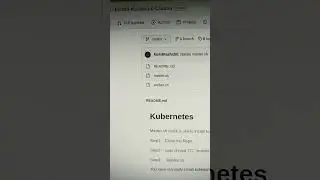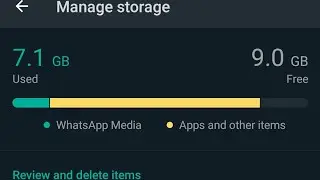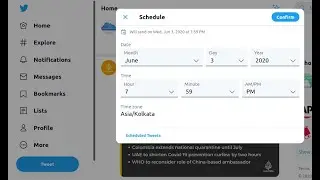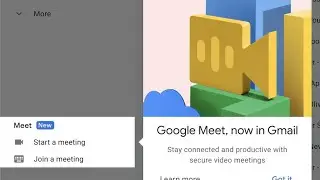How to Install Visual Studio Code in Ubuntu 15.10/15.04 & Linux Mint 17.2 - 32/64-Bit
Hello Everyone,
In this tutorial,
How to Install Visual studio code in Ubuntu 15.04
First Adding PPA
Step1:- sudo add-apt-repository ppa:ubuntu-desktop/ubuntu-make
Second Installs Tool
Step2:- sudo apt-get update && sudo apt-get install ubuntu-make
Third Install Visual Studio Code itself
Step2:- umake web visual-studio-code
Website :- https://code.visualstudio.com/
NOTE :- For Any Clarification Please Below
Comment,
Like and
Share us and help us to spread.
####--------------------------------------------------------------------------------------####
Subscribe :- http://www.youtube.com/user/itcloudne...
Website :- http://www.cloudnetwork.in
Facebook :- / itcloudnetwork
Twitter :- / itcloudnet
Pinterset :- http://pinterset.com/itcloudnet
LinkedIn :- / itcloudnet
Google+ :- https://plus.google.com/u/0/107923552...
Skype Id :- cloud.network1
E-Mail Id :- [email protected]
####----------------------------------------------------------------------------------------####
Thanking You
Hope U Like it........