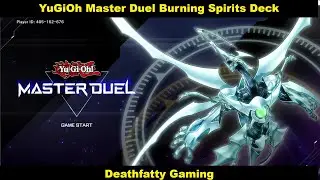How to Make a Website (2025): Simple, Quick, & Easy Tutorial
Learn how to create your own WordPress website. Launch it today with Hostinger’s Managed WordPress Hosting 👉 https://bit.ly/3wU3C06
💥 Use the discount code WP10 to get 10% OFF Business Managed WordPress Hosting!
Want people to easily recognize your brand? Looking for ways to increase your income? You can do this and more with your very own website! If you’re wondering how to do it, watch this video.
____________________________________________
📌 Handy Links
15 Proven SEO Tips to Boost Your Website Traffic: • 15 Proven SEO Tips to BOOST Your Webs...
Join the Hostinger Affiliate Program: https://www.hostinger.com/affiliates
____________________________________________
⭐ Follow Us ⭐
TikTok: / hostingeracademy
Instagram: / hostingeracademy
Twitter: / hostinger
Facebook: / hostinger
Reddit: / hostinger
Hostinger Tutorials: https://www.hostinger.com/tutorials
Subscribe to our channel: https://www.youtube.com/c/HostingerAc...
____________________________________________
🕒 Timestamps
00:00 - Introduction
00:59 - Purchase a Hosting Plan and Choose a Domain Name
02:12 - Install WordPress
04:34 - Customize Your WordPress Website
10:43 - Install WordPress Plugins
13:08 - Adding Content to Your Website
15:18 - Optimize Your Website for Search Engines
16:18 - Publish Your Website
___________________________________________
💥 Want to create your own WordPress website but don’t know how? Look no further!
💡 This video will show you how to get started with launching a fully functional WordPress in a few simple steps:
1️⃣ Purchase a hosting plan and choose a domain name.
2️⃣ Install WordPress.
3️⃣ Customize your website and add content.
4️⃣ Optimize your website for search engines.
5️⃣ Publish your website.
Watch this video to kick off your journey as a WordPress pro!
___________________________________________
▶ Want to see more awesome tutorials like this in the future? Consider subscribing 😁
https://www.youtube.com/c/HostingerAc...
____________________________________________
Thanks for watching! Let us know in the comments below if you have any questions or suggestions. Best of luck on your online journey. 🚀
#HowToMakeAWebsite #WordPress #WebDev #WordPressWebsite