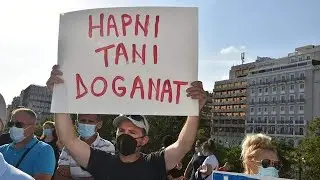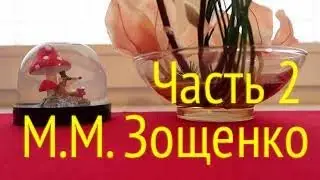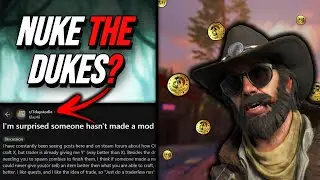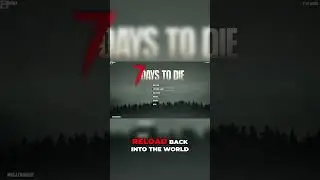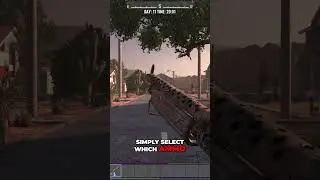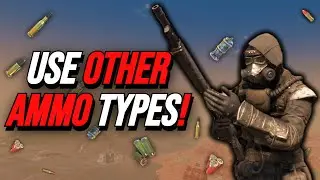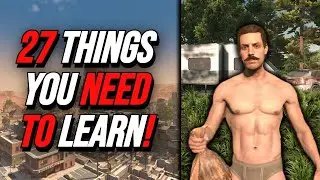7 Days To Die - How To Fix a Corrupted Game Save - NullReferenceException Error
Dying in 7 Days To Die can suck but losing the ability to play a world you've invested hundreds of hours into due to a bug is the worst possible thing that can happen, that's why today I'm happy to say I'll be showing you how to fix a corrupted game save in just a few short minutes.
Additionally, this fix also helps get rid of the dredged "NullReferenceException: Object reference not set to an instance of an object" error message that can appear in the Command Console area when a world has experienced some sort of issue, so enjoy!
The file path for finding your worlds:
C:\Users\YourUsername\AppData\Roaming\7DaysToDie\Saves
The file path for finding your PC username:
C:\Users
Want to support my channel & help me keep producing content? Become a channel member today to unlock exclusive perks, emojis & badges! -
Join my Discord server to meet other subscribers, talk to me and get updates on what's going on with the channel:
━━━━━━━━━Timestamps & Music Info━━━━━━━━━━━
Timestamps:
0:00 - Introduction
0:34 - Step 1: Making a Replica World
1:13 - Step 2: Replacing World Files
2:28 - Outro
Music Provided by Epidemic Sound
Get a 30 day free trial of Epidemic Sound using my referral link:
━━━━━━━━━━━SOCIAL MEDIA━━━━━━━━━━━
Check out my Podcast:
Twitter:
Instagram:
▶️ Planet Minecraft:
Xbox GT: MrCatmanjoe
PS4 PSN: MrCatmanjoe