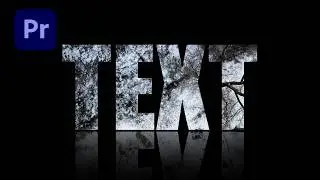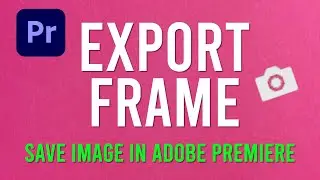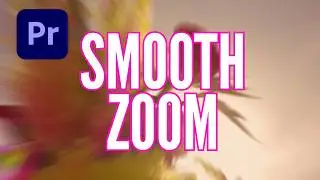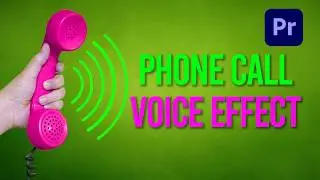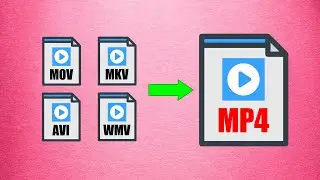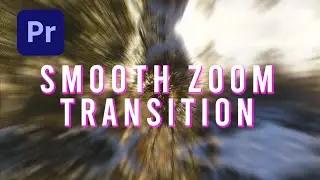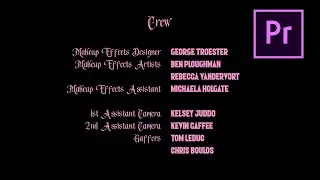LEARN THE BASICS of ADOBE PREMIERE PRO 2020 (Tutorial For Beginners)
A step-by-step guide to learn the basics of Adobe Premiere Pro CC 2019 in UNDER 30 MINUTES!
Download the light leak/flare overlay pack here if you want to follow along:
This tutorial is meant for absolute beginners that have little to no experience with Premiere Pro. I spent a lot of time putting this all together so if you found it helpful, show me the love and subscribe!
Skip ahead to specific sections using time-codes below:
START A PROJECT - 01:04
IMPORT YOUR FILES - 04:36
BEGIN EDITING - 06:22
ADD LIGHT LEAK/FLARE TRANSITION - 11:53
ADD OPENING TRANSITION - 15:53
ADD TITLES - 17:38
ADD MUSIC - 23:42
EXPORT YOUR VIDEO - 25:49
___________________________________
Website: https://www.cineguac.com
Instagram: / cineguac
Facebook: / cineguac


![HOW TO GET FISHMAN KARATE + SHOWCASE! [SQUARE PIECE]](https://images.videosashka.com/watch/hYK8KdZ8dW4)