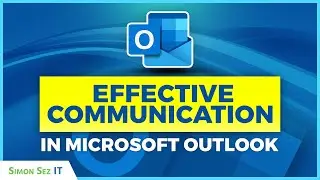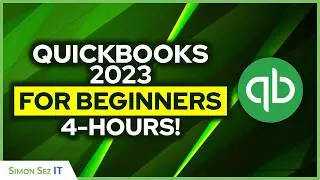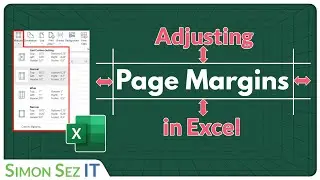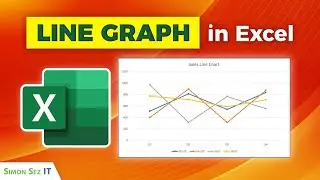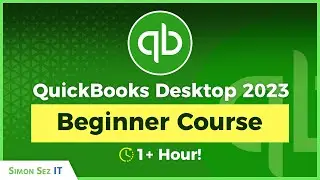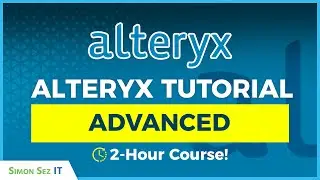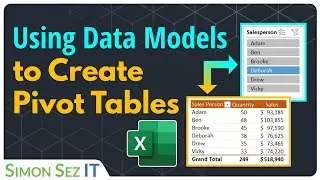How to Add Shapes and Lines in OneNote 2016
Get the complete OneNote 2016 training course here ► https://www.simonsezit.com/courses/mi...
During this Microsoft OneNote 2016 video tutorial, we're going to learn about drawing. We will see how we're going to draw shapes by freeform and by using the built-in shapes in OneNote. We also take a look at various options related to drawing. We're going to learn how to activate grids and guidelines. We will also see at how we can arrange and rotate shapes and drawing.
Checkout some of our other training on YouTube:
Microsoft OneNote 2016 beginner training: • Microsoft OneNote 2016 Training Tutor...
Microsoft Excel 2016 Training Tutorials for Beginners, Intermediate and Advanced users: • Microsoft Excel 2016 Training Tutoria...
Microsoft Excel 2016 beginner training: • How to Use Microsoft Excel 2016 Train...
Microsoft PowerPoint 2016 training tutorials: • Microsoft PowerPoint 2016 Training Tu...
Microsoft Excel 2013 beginner training: • Microsoft Excel 2013 Tutorials for Be...
Word 2016 beginner training: • Microsoft Word 2016 Training Tutorial...
Microsoft Windows 10 training tutorials: • Microsoft Windows 10 Training Tutorials
Stay in touch:
SimonSezIT.com: http://www.simonsezit.com/
StreamSkill.com: http://streamskill.com/
YouTube Channel: http://bit.ly/foiItB
Facebook: http://on.fb.me/14m8Rwl
Twitter: http://bit.ly/177EU5J
Google+: http://bit.ly/11JbHdb
If you enjoyed the video, please give a "thumbs up" and subscribe to the channel ;-)
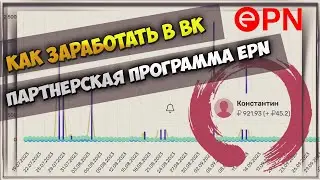
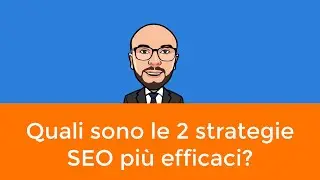
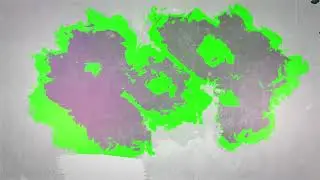

![Albedo Story Quest: Act 5. Afterword (END) [Genshin Impact English | No Commentary Gameplay]](https://images.videosashka.com/watch/-yjFrZ7RTFU)