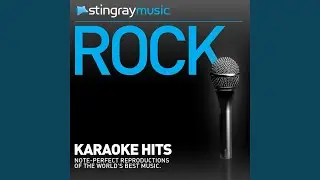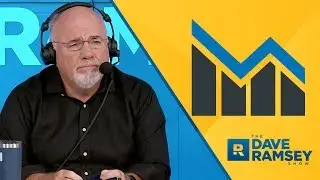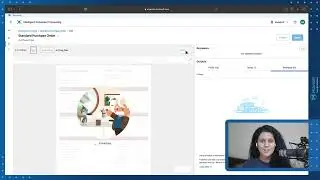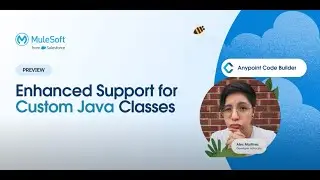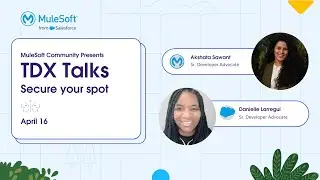Setting Up Slack Connector in Anypoint Studio
This video is a demonstration about how to set up the configuration for Slack Connector in Anypoint Studio. At first, we set up a Slack app on api.slack.com. Then, setting up Slack Connector Config with OAuth 2.0, we send messages to a Slack channel with a Mule application.
Links referenced in this video include:
https://docs.mulesoft.com/slack-conne...
https://api.slack.com/
https://api.slack.com/legacy/oauth
To learn more about this topic in general, MuleSoft training recommends taking the Anypoint Platform Development: Fundamentals course: https://sfdc.co/tnR5f
Thanks for watching this Friends of Max video!