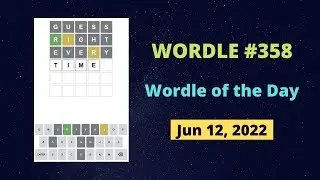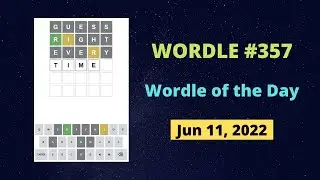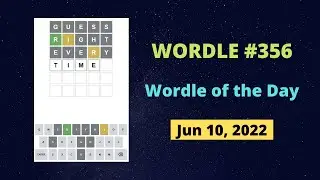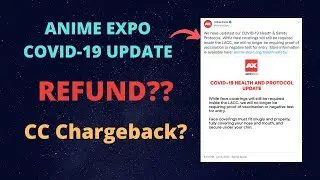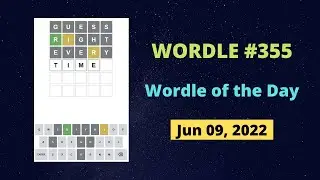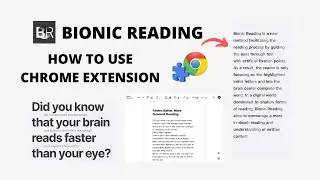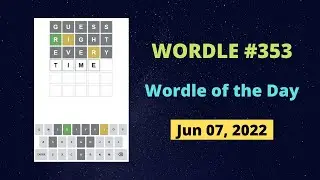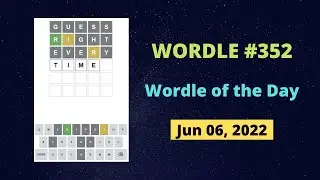How to Enable Dark Mode on All Websites [GOOGLE CHROME]
Learn How to Enable Dark Mode on All Websites at GOOGLE CHROME. Google Chrome Dark Mode can be very helpful and relaxing for the eyes especially if you can enable it on all websites.
This video also helps you with how to enable dark mode on windows 10 as it's part of the process.
Link to open flags section - chrome://flags (just copy paste it)
Google Chrome is a popular browser and by selecting dark mode as default in the color setting on windows 10 you can enable dark mode in google chrome browser, however, it might not change the appearance of all websites therefore, we make some additional changes in the chrome flags section in order to enable dark mode on all websites.
By changing the Force Dark Mode for Web Contents flag to enabled, dark mode gets applied on all websites contents thus enabling complete dark mode on all websites.
The dark mode/night mode is very soothing for the eyes as it may cut down on blue light exposure which has demonstrated side effects, such as difficulty sleeping and eye strain.
Google Chrome Dark mode/night mode is very useful and it is highly recommended for the users who spend long hours over the internet or PC\Laptop in general.
SUBSCRIBE for more interesting videos and tech content:
/ @hsacademyofficial
Follow us on Social Media:
Facebook: / hs-academy-105886457835963
Twitter: / h_and_s_academy
Instagram: / h_and_s_academy


![[MIRRORED] K-POP RANDOM DANCE || Old & New (2014-2024)](https://images.videosashka.com/watch/KZspeS6SH-I)




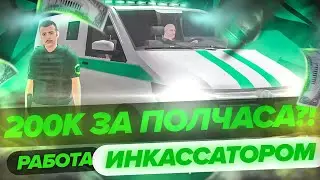


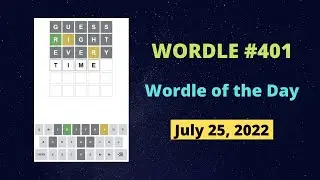
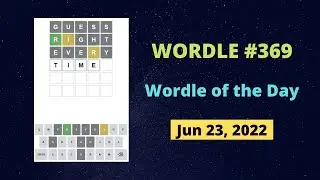
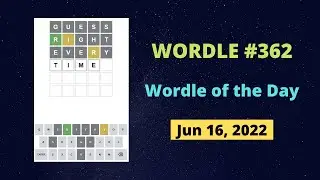
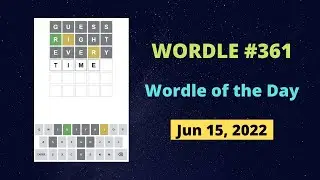


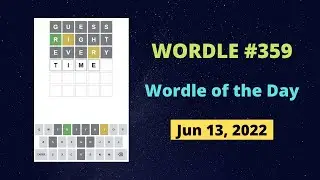
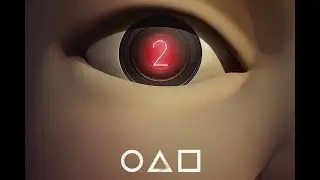
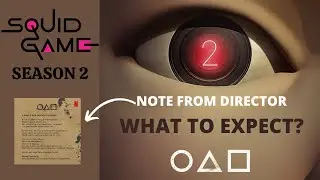
![How to Change Gmail Password - Gmail Account Password Change [LATEST 2022]](https://images.videosashka.com/watch/YmgiRkt2Z-s)