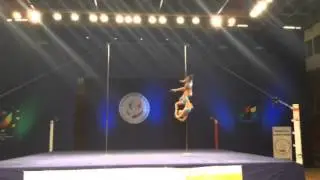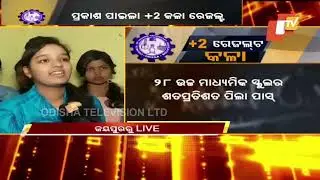How to Install Siemens SIMATIC PDM (Install Software) Part 2 of 4
In this video I will take you through the first part on the installation of Siemens SIMATIC PDM showing you how to install the main program. This takes you one step closer to unlocking your full asset management software suite.
For more information and links to software
Video Content
0:00 Intro
0:20 Overview of software packages
1:12 Extracting device catalouge
2:10 Don't click cancle
4:00 Running PDM set-up
4:34 .Net 3.5 Framwork Error
5:03 Fixing Net 3.5 Framwork Error
5:33 Restart PDM installation
6:03 Accept license agreement
6:25 Selection correct options
7:23 Accepting firewall settings
8:10 Automation License Manager
8:39 SIMATIC Manager OEM & PDM
9:07 Stanard device EDD's
9:58 Finished install
10:12 Overview of desktop icons





![|СОВМЕСТКА| Это любовь в одно касание... [with Ohiko Tyan]](https://images.videosashka.com/watch/inx2Welh5M0)