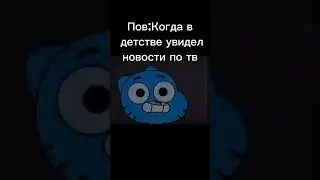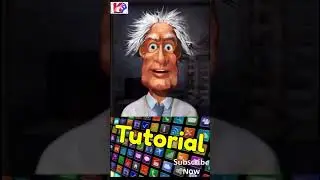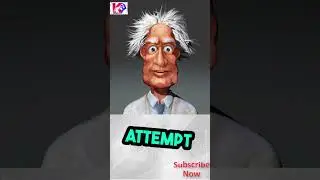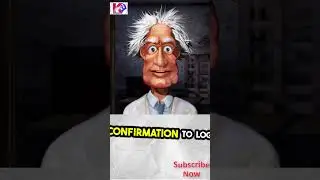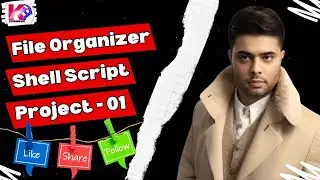Proxy Client Configuration on Ubuntu through Mozilla Firefox Browser
In this video, we'll be configuring Proxy client on Ubuntu Linux through Mozilla Firefox web browser along with assign a static IP address in a very easy manner step by step.
If you're looking to configure a Proxy client and want to connect with your proxy server to accessing internet browsing experience through Mozilla Firefox web browser, then this video is for you! We'll walk you through the configuration process step-by-step with an easy manner, and explain all of the important configuration options. After watching this video, you'll be able to configure a Proxy client easily on Ubuntu Linux!
With Multi Language Subtitles
Squid Proxy Server Installation & Configuration on RHEL9: • Squid Proxy Server Installation & Con...
Proxy Client Configuration on Windows 11 through Edge Browser: • Proxy Client Configuration on Windows...
FREE IPA Server Installation & Configuration on RHEL 9: Dominate The Competition: • FREE IPA Server Installation & Config...
What’s new in Red Hat Enterprise Linux 9? ISO Download & Installation
• What’s new in Red Hat Enterprise Linu...
RHEL 9 - YUM & DNF Offline Repository Server Configuration
• RHEL 9 - YUM & DNF Offline Repository...
The EPEL Repository: The Base System's FSTAB Entry for ISO in RHEL 9
• The EPEL Repository: The Base System'...
Create a multi bootable USB/pen drive in 2022: • The Ultimate USB/Pen Drive - Multi-Pu...
Linux Tutorials Playlist: https://bit.ly/3xbHM26
Windows Tutorials Playlist: https://bit.ly/3BUp7M3
My Channel link: https://bit.ly/3xQVUiC
My Channel Email ID: [email protected]