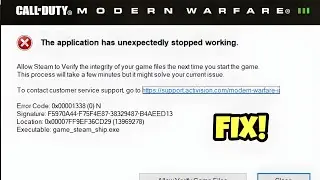Assassin's Creed Shadows DX12 / DirectX 12 Error Fix 🔧 | 0x887A0005 & 0x80070057 Solution ✅
Fix Assassin's Creed Shadows DX12 Error 0x887A0005 & 0x80070057 ✅ | Step-by-Step Guide
Are you facing DX12 errors (0x887A0005 / 0x80070057) while trying to launch or play Assassin's Creed Shadows? Don't worry! In this video, I’ll show you the best working solutions to fix DirectX 12 crashes, startup issues, and graphical errors for PC.
Time Stamps:
0:00 - Intro
0:17 - Solution 1
1:26 - Solution 2
3:11 - Solution 3
🔧 Fixes Included in This Video:
✅ How to fix DX12 error 0x887A0005 & 0x80070057
✅ Update GPU drivers (NVIDIA, AMD, Intel)
✅ Optimize DirectX 12 settings
✅ Verify game files in Ubisoft Connect / Steam
✅ Fix corrupted game files & Windows registry issues
✅ Adjust Windows graphics settings for better stability




![Best Dubstep Mix 2021 [Brutal Dubstep Drops],Gaming Dubstep Mix](https://images.videosashka.com/watch/hskp_5uxw00)
![Everyone Bullies Ui-mama With Ui-Beams (Koyori, Lize, Furen, Haneru, Patra, Siro, Aoi) [Eng Subs]](https://images.videosashka.com/watch/2kYfGFujdVs)






![Call OF Duty Modern Warfare 3 ERROR (NOT LAUNCHING) - PC AND XBOX FIX [WARZONE FIX]](https://images.videosashka.com/watch/9sFWnlIKm8g)