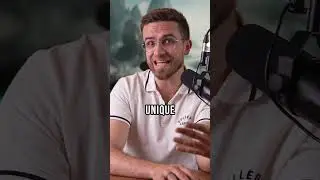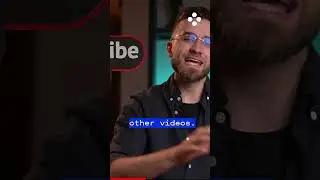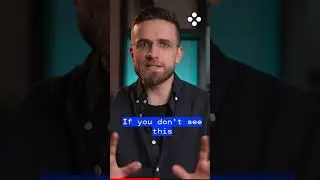How to Remove Skin Blemishes, Spots, and Other Imperfections from Photos
Want to know how to edit your photo and get rid of imperfections? Now you can remove wrinkles, scratches, spots, and red-eye using the new Movavi Photo Editor! You’ll have picture-perfect photos in no time and with little effort. Download a free trial version for Windows and start using our blemish remover today: https://www.movavi.com/picture-editor...
Mac version: https://www.movavi.com/mac-photo-edit...
Not every picture you take will turn out to be perfect, but you can easily fix that. Our photo editing app can dramatically improve your photo in just two minutes. No more worries about spots and other blemishes or unwanted reflections. Using our picture editor, you can also get rid of the red-eye effect that can appear when you shoot with flash.
Editing pictures in Movavi Photo Editor is really easy – just follow these steps from our video instruction:
Step 1. Open the Movavi Photo Editor program
Step 2. Add your photo to the program
Step 3. To mark and erase blemishes, open the Object Removal menu and choose the Brush tool. Highlight the elements you want to remove with red marks.
Step 4. Save your photo
That’s all there is to it!
Watch our video tutorial on how to take quality photos at night:
• How to Take a Selfie with Stars | Vid...
Using Movavi Photo Editor, you can also:
Remove the background and replace it with your own selection
Apply makeup digitally
Use different photo effects – you’ll find dozens to choose from in our built-in collection
Change the size of your photos and crop unwanted parts
And much more…
Want to remove red-eye? Looking to improve the quality of your photos? Learn these and other tricks on our YouTube channel. Subscribe to the official Movavi channel and catch all our Movavi Photo Editor tutorials
http://www.youtube.com/subscription_c...
Learn more about other Movavi programs:
★ Movavi Video Editor. Our editing software is the best choice for beginning video editors looking to learn more about video montage. Create your first vlog on YouTube, or make a video for your family using different photos and music. The program’s intuitive interface will help you understand the editing process from the moment you open the program!
• Video
Also check out our demo videos about the different special effects and tools in Movavi Video Editor:
• Playlist
★Movavi Screen Capture Studio. Record videos from your computer screen, then edit them to fit your needs: add filters, transitions, captures; delete ads and other unwanted content. Save the recording in any format you want. Try it here:
• How to capture videos from YouTube an...
★ Clip&Go. Say hello to our new video editor for mobile devices! Create great videos on your Android or iOS device. Try it now • Video
Edit your photos with Movavi Photo Editor! Download a free trial version for Windows here: https://www.movavi.com/picture-editor...
Mac version: https://www.movavi.com/mac-photo-edit...



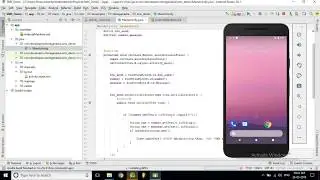


![[Non English] 1.7 Khmer Language](https://images.videosashka.com/watch/1IHVRDyjUKs)