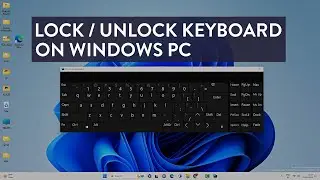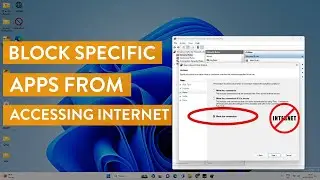How To Hide Disk Drive In Windows 10, Hide/Show Disk Partitions
Learn, how to hide or unhide the hidden disk drives or partitions in Windows 10 easily. Sometimes you need to hide certain disk partitions to protect the data from other users. You can easily do it from the disk management options.
You just have to select the disk partition and remove the letter for that drive, this can be done via cmd as well.
Whenever you want to show the hidden drive just assign a letter to it.
Follow on Social Media
Facebook - https://fb.com/iTechFever
Twitter - / itechfever
Instagram - / itechfever
Visit - https://www.itechfever.com


![HOW TO GET FISHMAN KARATE + SHOWCASE! [SQUARE PIECE]](https://images.videosashka.com/watch/hYK8KdZ8dW4)





![Memory Integrity Can't Be Turned On. Try resolving any incompatibilities with your drivers [Fixed]](https://images.videosashka.com/watch/zkEpsvtwgCA)
![Cannot Connect To RPC Service Realtek Audio Console [Solved]](https://images.videosashka.com/watch/COhgBY4C4Sg)

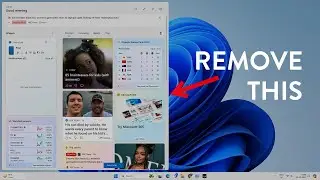

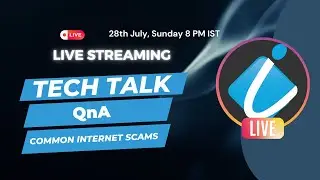





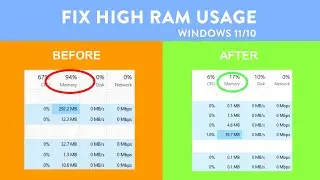

![Hyper-V: Failed to Create Virtual Hard Disk, Error Code - 0x80070050 [Solved]](https://images.videosashka.com/watch/ALn6MAv6-hU)

![Mouse Moving On Its Own in Windows 11 & 10 - Cursor Problems [Fixed]](https://images.videosashka.com/watch/qE32BhKOTz8)

![MSI Motherboard Keeps Booting To External Hard Drive or Flash Drive [Fixed]](https://images.videosashka.com/watch/nchDozJGVIw)

![Completely Reset Google Chrome on Windows 11 Without Reinstall [Easy Steps]](https://images.videosashka.com/watch/a1r4B0tZqN8)
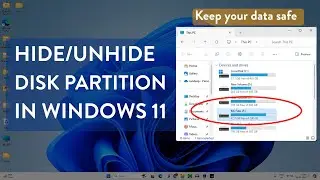
![Excel File Not Opening on Windows 11/10 [Fixed]](https://images.videosashka.com/watch/bjJrT4ody3c)