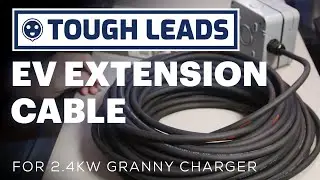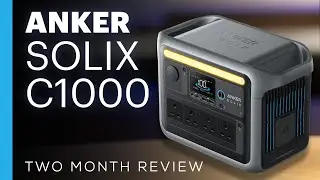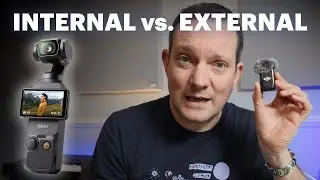Add Keyframes Directly Into The Timeline | Premiere Pro Tutorial
How to create fades, speed remapping, audio level changes and more directly on a clip in the timeline of Adobe Premiere Pro CC 2017.
This is certainly not a difficult trick to master but it's something that I have been asked about on a number of occasions after recording Premiere Pro tutorials. It's a useful and quick way to make fine adjustments without moving your eyes away from the clips and the edit you're working on.
I hope you find it useful. Please do subscribe to the channel if you like the video. Comment if you have any questions or suggestions.
========================
► BUSINESS ENQUIRIES: [email protected]
► FIND ME ONLINE:
Web: http://tdcat.com/
Instagram: http://tdcat.com/instagram/
Twitter: http://tdcat.com/twitter/
► MY GEAR & SOFTWARE:
Screen Capture: Camtasia 9
Main Mic: Rode NTG-3 --- http://amzn.to/2kH1qiV
Main Mic 2: Sennheiser MK8
Lav Mics: Sennheiser EW100
Audio Interface: RME Fireface UFX
Heads: Sennheiser Momentum 2.0 --- http://amzn.to/2k2eT2Z
Heads: Sennheiser HD650
DAW: Ableton 9
Editing: Adobe Premiere Pro
Titles: Adobe After Effects
Thumbnail: Adobe Photoshop
Camera: Panasonic DVX-200
Vlog Camera: Sony FDR-AX53 --- http://amzn.to/2kqJXMZ
Outdoor Camera: GoPro Hero 3
Recorder: Atomos Shogun Inferno