Create QR Code Generator App In Flutter With Save As Image Feature
In this video, we'll show you how to create a QR code generator app in Flutter with a "Save as Image" feature. You'll learn how to use the `qr_flutter` package to generate QR codes, and how to capture and save the generated QR code as an image to the device's gallery. We'll also show you how to add a text field for entering the data to be encoded in the QR code, and how to style the app to make it more visually appealing. By the end of this tutorial, you'll have a fully functional QR code generator app that you can use to create and share your own QR codes. So, let's get started! 😊
Timestamps
00:00 Create Project
01:51 Create Project Files
02:35 Create Static App Colors File
03:36 Importing Packages
04:02 Creating the Front-end/UI of the app
12:53 Writing Back-end Code
Download source code: https://github.com/FLDevelopers/Qr_Co...
Check out Improved version of this app on Google play store: https://play.google.com/store/apps/de...
If you find any bugs or errors, give us feedback.
-------------------------------------------------------------------------------------
Check out our website: https://www.freetrained.com/
Facebook Page Link: / free_trained
Facebook Group Link: / 1746009532359857
Please Subscribe Our YouTube Channel For More interesting Videos And Don't Forget To Share Our Channel With Your Friends.
Note: *Please Turn Off Any Ad Blocker Software or addon to support us.









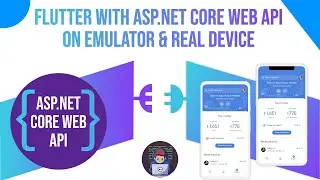




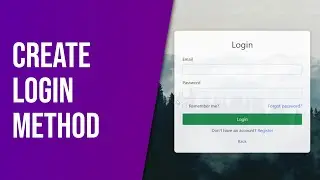

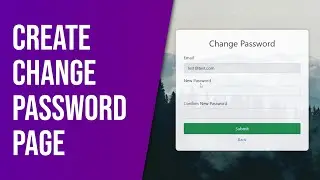


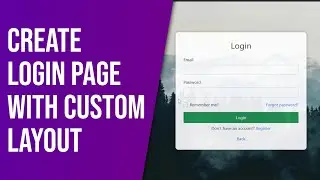
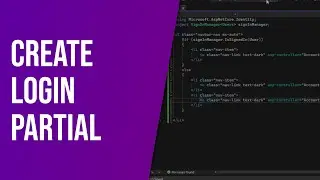
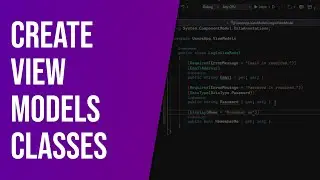





![Create Asp.Net Core Web API with JWT Authentication And Authorization [Complete Tutorial]](https://images.videosashka.com/watch/7B0oyWtLONk)

![Create Wallpaper App In Flutter From Scratch Using Pexels API [Complete Tutorial]](https://images.videosashka.com/watch/c34fAl58NE0)

