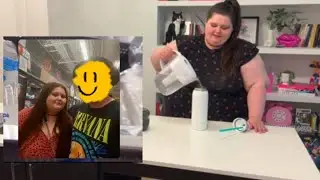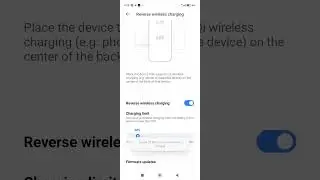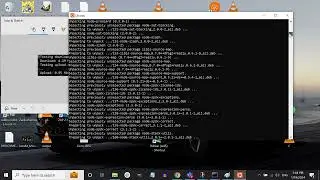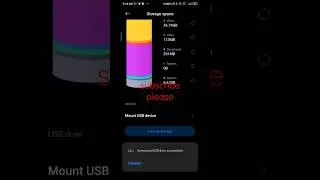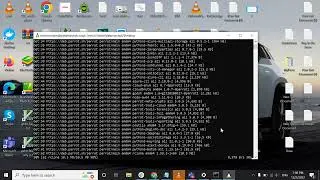#16 How To Split Video/Audio Files With FFMPEG On Termux On Android SmartPhone
16. Split audio/video files into multiple parts
Some websites will allow you to upload only a specific size of video. For example, Whatsapp will allow only 15 seconds videos to set as status message for users in India. In such cases, you can split the large video files into multiple smaller parts like below.
$ ffmpeg -i input.mp4 -t 00:00:30 -c copy part1.mp4 -ss 00:00:30 -codec copy part2.mp4
Here, -t 00:00:30 indicates a part that is created from the start of the video to the 30th second of video. -ss 00:00:30 shows the starting time stamp for the next part of video. It means that the 2nd part will start from the 30th second and will continue up to the end of the original video file.