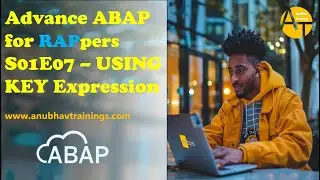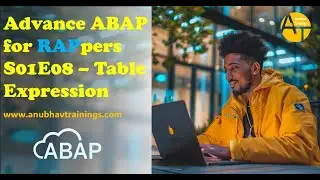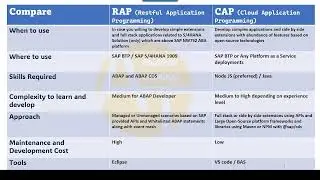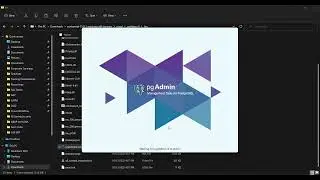01 Create calculation views in SAP business application studio | Set-up calculation view in SAP BAS
In this you will learn how to create your own calculation views in SAP Business Application Studio.
SAP Business Application Studio is a new SAP Cloud Platform service available on CF environment, it has got a modern development environment to create business applications. It is available as a Cloud service and positioned as a successor to WebIDE fullstack.
-We first start with a theoretical overview of Security and Authentication in the SAP Business -Technology Platform Cloud Foundry Using XSUAA
-Then we create an XSUAA Service in SAP Cloud Foundry With the help of xs-security.json
-We create Scope(Roles), Role Template and Role Collections and Assign it to User
-We then create the JWT token handling module in our previous CAPM based Application(Last Week Code)
-First, we add the xsuaa managed cloud foundry service to our deployment descriptor mta.yaml file so that our app can bind to a application service instance
-Then we use a NodeJS Approuter to automate the process of token passing, define routes in Approuter and deploy the MTAR application to SAP Cloud Foundry
We added the service bindings with XSUAA Service and Configuration to our package.json
-After that we work with NodeJS service development, we spend a few minutes to learn NodeJS With Express Basics for new learners on Node and Express
-Once we have some CAPM Based working API creation experience we explore how to connect to HDI container (or HANA DB) from CAPM Application
- We Secure our CDS End points by adding the Role checks using @ annotations
- In the example we show, Row level security with CAPM based service, The Viewer Role with scope
-The Admin role allows WRITE access to the CAPM End points
-We extract data from HDI container(or HANA® DB) and pass it as an API endpoint
-We have now a Microservice App working in SAP® Cloud Foundry with CAPM, Fiori and Approuter
-We have added the [development] and [production] profile for SAP BTP Security in package.json for cds CAPM
-We can use .http file to test the security locally in SAP BAS, The module usage passport module
-Now we also make the NodeJS API Secure by using XSUAA Service and Passport Module With JWT Token Strategy
Our Course Page:
https://www.anubhavtrainings.com/scp-...
To Join Mail us on: [email protected]
In this section, we have covered all steps from Scratch and in a step-by-step manner. The key point you will learn in this section are:
- Practice implementation of Security Token Auth
- XSUAA Service Creation and service binding with MTA.yaml file
- Creating YML Files for deployments in Cloud and build MTAR_ARCHIEVE
- Microservice App Development, Deployment and Debugging
- Local Security users in cds package.json, Create Roles, Scope and Role Collections
- Create Security Roles and assign scope for the Viewer Role to Secure Row level data
- CAP Model CAPM and HANA® DB/HDI Container Connection
- Approuter Creation and Use in SAP® Cloud Foundry
- Testing Security - Both Authentication and Authorization Locally in Business Application Studio and Deployed App
▶ What you get by joining our training
40 Hours of Detailed Lecture with Videos
Support for issues and deployment
Presentation and Whiteboards
Real-time project Experience
Exclusive Access to our GIT Repository with more than 15+ Projects
Best-in-class cutting edge content
Hands-on Exercises
▶ About the Course
In this Learn SAP Cloud Application Development(CAP) Model Course we have covered SAP CAPM(Cloud Application Programming Model). CAPM provides you a set of Library, Language, Tools, and Framework to Build Apps in the Cloud. You will learn end to end application development on BAS for a full-fledge application with Database, Services (v2 and v4 odata), Business logic, Fiori Application using Fiori Elements with annotations, Cloud Foundry Security and HANA Integration in Cloud.
▶ In this Training of BTP, we will:
First, we will start with a short theory to understand what to expect
Then we will set our Development environment for CAPM dev and install NPM Repo to use CDS Command from @sap/cds-dk module
Then we will get starting with creating some Purchase order app and test in local env with VS Code
After that, we will take our use-case of the EPM Model and create a Entities with Complex Relationships and create CSV sample data to upload in Cloud
We will then create a set of OData V2 and V4 Services to read all the Purchase Order and Items data. In this case, we will use sqlite3 DB to test result locally
After that, we will add Annotation to our Purchase Order, Items, Business partner entities so, in Fiori® Preview we can see Data in App
Once we have developed our services, we will go and separate the UI part of the code and create a Fiori List Report App with BA.
Learn Latest Concepts of BAS with annotation modeler, Page Map, Settings Dialog, Theme Builder, Launchpad integration and more..
'calculation view in sap business application studio'
'sap cloud storage'






![[Free] Ajna Type beat - Redescente](https://images.videosashka.com/watch/KkTX3XAV1Rc)


![[Solved] Node Version issue fixed with CAP and UI5 Tooling with VS Code](https://images.videosashka.com/watch/9SgKYo2R9F8)






![[Solved] SAP BTP login issue | cf login | Invalid grant | password not working in BAS tool](https://images.videosashka.com/watch/pxcnfMyBZaA)
![[Live] SAP UI5 and Fiori Training demo](https://images.videosashka.com/watch/gBK61Ayy0EE)